An example how to switch in the file manager Q-Dir the Address-Bar to Classic Design like in Windows-XP on the new Windows 10/11 operating system!
Content:
1.) ... Switching the address bar type!
2.) ... Client address bar and main address bar Notice! <<< Important
1.) Switching the address bar type!
Please switch the design of the Address-Bar, start the file explorer and activate the Option Classic address bar via:
▼ Main Menu ▼ Extras ▼ Address-Bar ► Classic address bar (... see Image)
Please use ... always the newest Version of the file explorer Q-Dir!
See also: ► disable Auto-Expand of Folders ► Address Bar rules ► disable Auto-Expand of Folders
| (Image-1) Example on Windows-10 The Classic Address-Bar! |
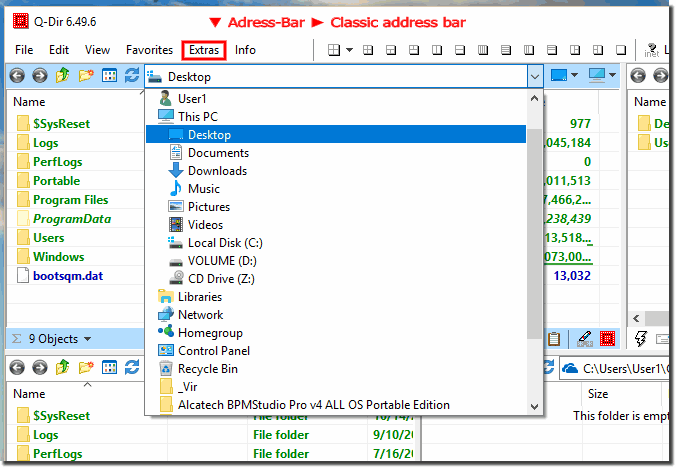 |
2.) Client address bar and main address bar Notice!
Note the following point, Q-Dir has also called the main address bar.
The deactivation of the individual Address-Bars is possible (... see Image-2 Point 1 and 2)
The setting for you (1x) or main address bar (... see Image-2 Point 3)
The setting for you (4x) resp Client address bar (... see Image-2 Point 4)
| (Image-2) The Address-Bar in the Quad-Explorer! |
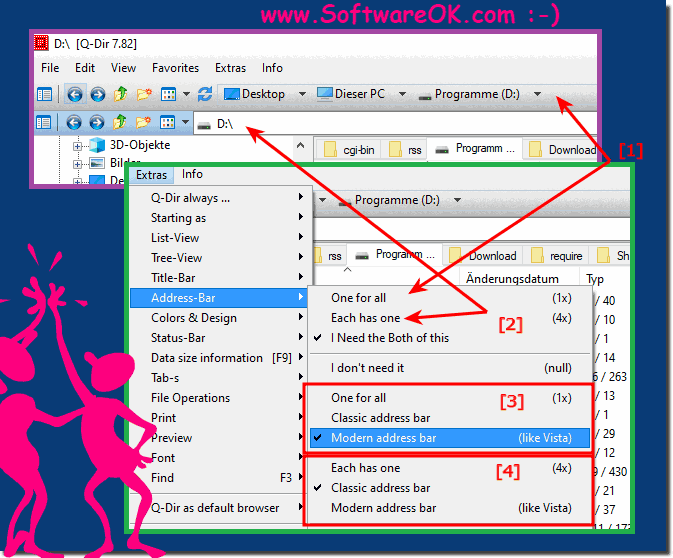 |
