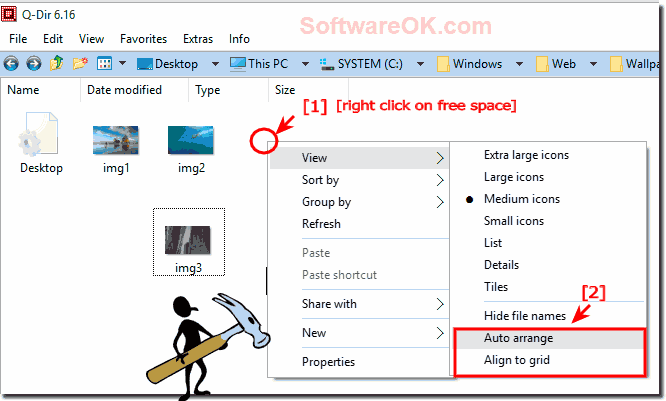Auto Align to grid and auto arrange in Explorer List-View!
The solution is simple to align to grid and auto arrange in Explorer List-View or If you want to disable auto arrange end for example Align to grid!
Please change the settings!
do a Right click on free space on the explorer List View and disable or enable it (
... see Image-1 Point 1 and 2 )
(Image-1) Align to grid and auto arrange in Explorer List-View!
Updated on: 9 September 2023 10:49
Windows
Keywords: align, grid, auto, arrange, explorer, list-view, solution, simple, want, disable, example, please, change
Similar information on the page
The automatic column width in the Quad Explorer on Windows is like in the system file explorer Contents: 1. The automatic column width 2. More
The solution is simple to See my Quick Access folders in Q-Dir, Windows 10, 8.1
You can easy and simple switch from classic to modern Address-Bar, from File Explorer version 7.21 both use on MS Windows 11, 10, to Win XP The address
Example to work whiteout Expandos Triangle and with Lines and Buttons in Explorer-Tree-View for Folders and Directories If you want disable the
The solution Open New Tab Via Drag and Drop in all / from all Explorer Views on Windows 11, 10, 8.1, and MS-Server 2019, 1. As always, please start
The solution is simple to disable or enable in Windows 8.1 or Windows 10, the auto expanding feature in ms-explorer Please start the MS-Explorer for example
The solution how to see auto startup programs and Application in Windows 10, this example is also for Windows 8.1 I already have some explanations
See also : ... Q-Dir FAQ Back to : ... Q-Dir Homeage 4ur-Windows-8-Mouse-Balls # AutoHideDesktopIcons # ClassicDesktopClock # Delete.On.Reboot # DesktopDigitalClock # DesktopSnowOK # ExperienceIndexOK # Find.Same.Images.OK # FontViewOK # IsMyHdOK # KeepMouseSpeedOK # MagicMouseTrails # MeinPlatz # PointerStick # Q-Dir # QuickTextPaste # Run-Command # TheAeroClock # WinScan2PDF #