There are many duplicates of the same data, especially when it comes to images on Windows 10, 8.1 and more 7!
For this reason, the Find.Same.Images.OK program can prove its worth. Especially if you download the same image from the Internet, it can happen that you uploaded or recorded it yourself a few years ago without knowing it.
1.) ... Finding and removing duplicate images is practical!
2.) ... Advantages and disadvantages when removing duplicate images!
1.) Finding and removing duplicate images is practical!
Find duplicate pictures easily!You can start the image scan at any time by clicking the Start button. After the scan, a list of all images that are identical or similar is displayed. Click on the double image you want and it will appear at the top of both preview windows. The preview window shows both versions of an image. In the middle you can see the percentage in which the photos fit together.
Easily remove duplicate pictures!
You can click the Explorer button above the image preview by clicking on it and the image file will be selected automatically in MS Explorer, or "Open in Explorer" if you activate and hold the list view by clicking the context menu "List view" the "Explorer" or "Delete" button.
| (Image-1) For what the flipped and rotated image search? |
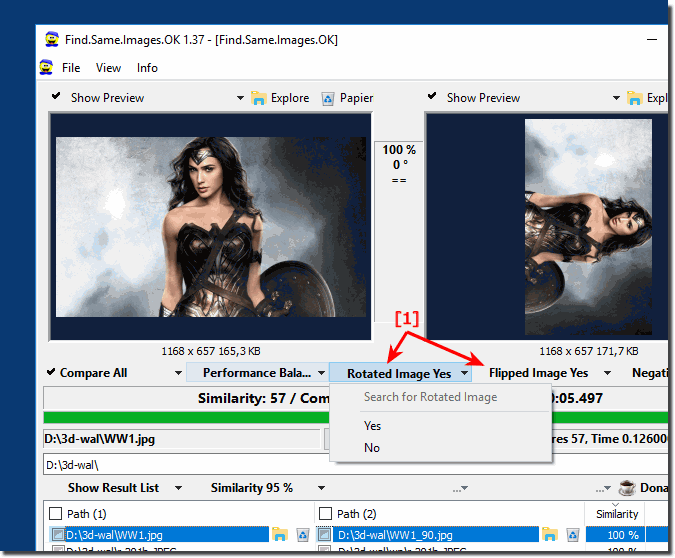 |
Info:
It is really very useful and advantageous to use this tool ( Find.Same.Images.OK ) for duplicate photos under Windows, it is a simple, yet effective tool with this function to quickly find, mark and duplicate photos to delete. It can be used regardless of whether it is on the new Windows 10 OS or one of the other operating systems, it has been tested and successfully verified on all . If you want to search, find and remove duplicate images, it does not matter whether it is on a Windows desktop PC, or whether the image search takes place on the go on a tablet, MS Surface Pro / Go, or even on an MS Server operating system.
It is really very useful and advantageous to use this tool ( Find.Same.Images.OK ) for duplicate photos under Windows, it is a simple, yet effective tool with this function to quickly find, mark and duplicate photos to delete. It can be used regardless of whether it is on the new Windows 10 OS or one of the other operating systems, it has been tested and successfully verified on all . If you want to search, find and remove duplicate images, it does not matter whether it is on a Windows desktop PC, or whether the image search takes place on the go on a tablet, MS Surface Pro / Go, or even on an MS Server operating system.
2.) Advantages and disadvantages when removing duplicate images!
Removing duplicate images from your collection can have both advantages and disadvantages, and it's important to weigh these before taking action. Here are some pros and cons:Pros of removing duplicate images:
Save storage space: Removing duplicate images can free up valuable storage space on your device or in the cloud. This is particularly useful if your storage space is limited.
Better organization: A clear and organized collection makes it easier to find and manage your photos. It becomes easier to focus on the best and most relevant images.
Improved performance: Fewer files often mean faster loading times and better performance from your image management software.
Avoid confusion: The presence of duplicates can cause confusion, especially when you are looking for specific photos. Removing duplicates can minimize this confusion.
Disadvantages of removing duplicate images:
Accidental deletion: There is a risk of deleting important images if you are not careful. Even though images may look similar, they may contain unique memories or details.
Time Consumed: Sorting through and removing duplicate images can be time-consuming, especially if you have a large collection.
Loss of versions: If you intentionally keep multiple versions of the same image (e.g. with different editing), you could accidentally delete one of those versions.
Missing metadata: Some images may contain metadata such as tags, ratings, or comments that will be lost when you remove duplicates.
The decision to remove duplicate images depends on your individual needs and priorities. It may be wise to back up your images before deleting duplicates and ensure you examine images carefully to protect important files.
