Some Windows 10 applications need access to the microphone, such as Skype, but not all!
Content:
1.) ... Open the microphone access settings in Windows 10!
2.) ... Disabling the microphone access, or disable individually !
For mobile OSs such as Android and iOS, most popular applications require the use of certain features. In the Windows 10 operating system, applications in most cases do not ask the user's for permission to gain access. But that's not a problem, because you can change it for yourself very quickly.
1.) Open the microphone access settings in Windows 10!
Please open the privacy policy in Windows-10, press the key combination Windows-Logo + I and click on Privacy!| (Image-1) Win-10 deny microphone access! |
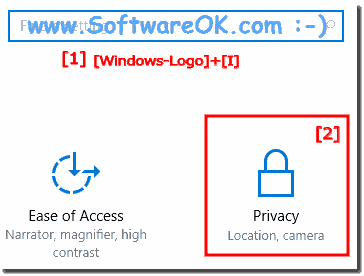 |
Some programs and applications are well-known software manufacturers that can request user permission before accessing the location camera, microphone, contacts, calendar, history, and account information, but there are many applications that access the location, camera, and contacts without your consent to have.
2.) Disabling the microphone access, or disable individually !
Click Microphone and disable microphone access as needed, optionally you can deny individual APPs access to the APPs. (... see Image-2 Point 1,2, 3)
Applications that require access to the microphone also try to access the camera. To view or view all applications that are allowed to access the camera, go to Settings ► Privacy ► Camera and change the permissions.
......
| (Image-2) Windows 10 Apps microphone access! |
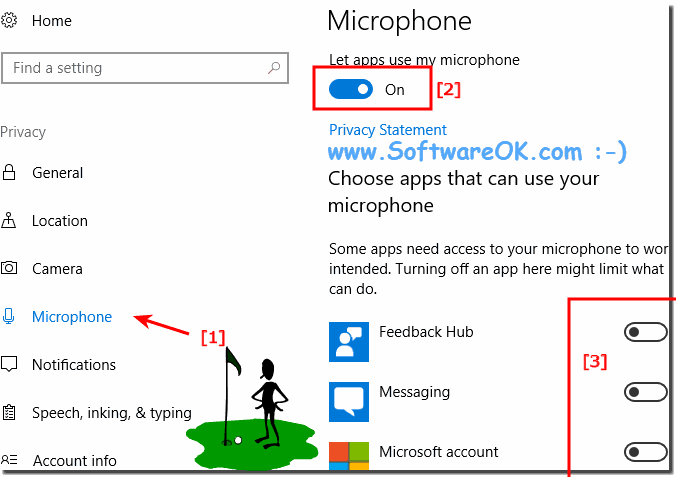 |
If you are using Windows 10, it is always a good idea to check the permissions for the application from time to time just to make sure that no application has access to the camera, microphone, contacts, ... and other important things without your consent.
