The solution for the Complete Deactivation of Grouping in Explorer List Views, in the Quad Explorer Q-Dir for Windows 11, 10, ... etc.!
Content:
1.) ... Easy disable the Grouping for ever in Q-Dir!
2.) ... Grouping Solution from a Quad-Explorer User for Download Folder in Explorer!
3.) ... temporary deactivation of the grouping in Q-Dir!
4.) ... Basic thoughts on deactivating grouping in File Explorer, and the consequences!
Extension to: ►► Grouping and possibilities in Quad-Explorer Q-Dir
1.) Easy disable the Grouping in Q-Dir!
1. Please start as always ► the latest version Quad-Explorer on your MS Windows OS!2. Easy disable the Grouping in Q-Dir Explorer List Views (... see Image-1 Point 1 to 4),
PS:
This is a permanent ergo Complete Deactivation of Grouping in Quad-Explorer and no temporary deactivation of the grouping.
| (Image-1) Complete Deactivation of Grouping in Explorer List Views! |
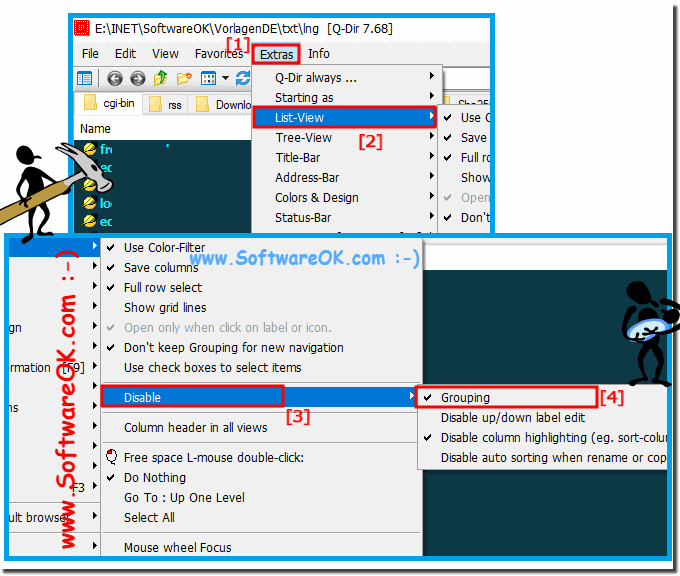 |
The example is a solution ergo statement for the Complete Deactivation of Grouping in Explorer List Views and is not only written for windows 10. You can use this example as a solution for Complete Deactivation of Grouping in Explorer List Views easily and without hesitation on other Microsoft's Windows operating systems, also independent of whether you work, a domestic Windows desktop computer, mobile on tablet PC, Surface Pro / Go.
Please always use the latest version of ... The Windows Filemanager Q-Dir!
2.) Grouping Solution from a Quad-Explorer User for Download Folder in Explorer!
Info from Quad-Explorer User!
It should be permanent. (or at least persist until you change it again).
Are you always navigating to the folder the same way? This PC > Downloads can have a different saved view than This PC > C: > Users > > Downloads. And each path can save different settings for Explorer windows vs. Common Dialogs.
Otherwise, some troubleshooting is in order. Ever used PowerShell? You can launch a PowerShell window by right-clicking Start or pressing Winkey+X and selecting Windows PowerShell. Then copy & paste the following command. It will return a number indicationg the total # of saved views:
Code:
((gp "HKCU:\SOFTWARE\Classes\Local Settings\Software\Microsoft\Windows\Shell\BagMRU").Nodeslots).count
The run this command to see if you have any custom templates saved:
Code:
test-path 'HKCU:\Software\Microsoft\Windows\CurrentVersion\Explorer\Streams\Defaults'
If that returns 'True', run the following command and copy & paste the results in your reply:
Code:
(gi 'HKCU:\Software\Microsoft\Windows\CurrentVersion\Explorer\Streams\Defaults').GetValueNames() |
%{(gp "HKLM:\SOFTWARE\Microsoft\Windows\CurrentVersion\Explorer\FolderTypes\$_").CanonicalName}
3.) ... temporary deactivation of the grouping in Q-Dir!
1. Over View menu (... see Image-2 Point 1 to 3)
2. Via Shift + F5 or View Icon (... see Image-2 Point 4 to 6)
Its so easy to disable the grouping!
| (Image-2) Temporally Deactivation of Grouping in the Explorer List Views! |
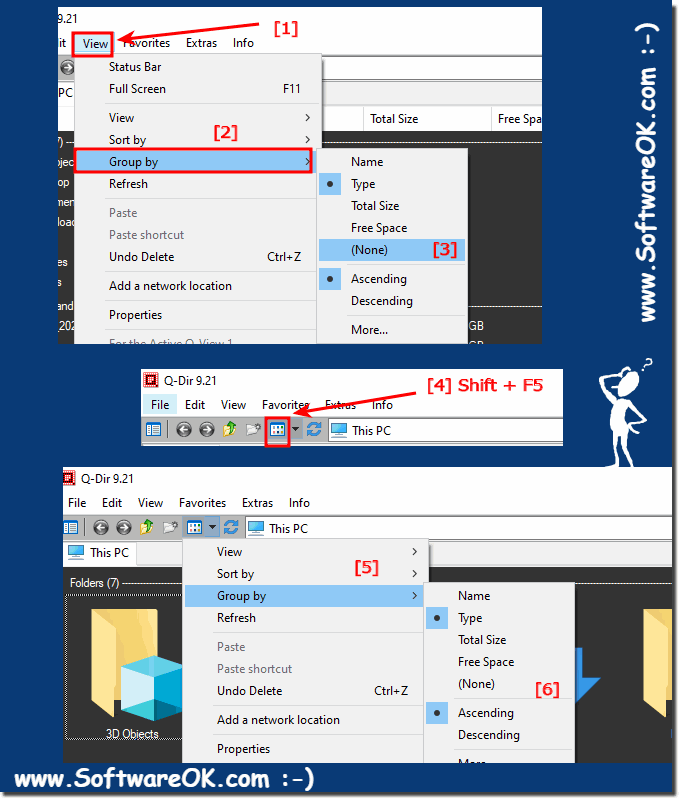 |
Info:
Complete Deactivation of Grouping in Explorer is tested and successfully verified at all. Whether in the new MS Windows OS, or on any of the following operating systems: Windows 11, 10 Pro, Enterprise, Home, Windows 8.1, Windows 8, Windows-Server 2019, 2016, 2012 it has been tested and successfully verified at all. Despite the problems with Complete Deactivation of Grouping. What can I do if I still have problems with Complete Deactivation of Grouping? This is a frequently asked question. Restart the Windows operating system, perform a correct Windows restart!
Complete Deactivation of Grouping in Explorer is tested and successfully verified at all. Whether in the new MS Windows OS, or on any of the following operating systems: Windows 11, 10 Pro, Enterprise, Home, Windows 8.1, Windows 8, Windows-Server 2019, 2016, 2012 it has been tested and successfully verified at all. Despite the problems with Complete Deactivation of Grouping. What can I do if I still have problems with Complete Deactivation of Grouping? This is a frequently asked question. Restart the Windows operating system, perform a correct Windows restart!
4.) Basic thoughts on deactivating grouping in File Explorer, and the consequences!
Grouping in File Explorer is a feature that groups files into folders based on certain criteria, such as: B. by date, type or size. This can be a helpful way to organize and find files. However, there are also a few reasons why you might want to disable grouping.
Benefits of Disabling Grouping
- Improved Overview: When files are not grouped, it is easier to see them at a glance. This can be particularly useful for folders with many files.
- Increased flexibility: Without grouping, you can sort files according to your own criteria. This can be helpful if you want to organize files in a specific pattern.
- Better performance: Grouping can affect File Explorer performance, especially for folders with many files.
Disadvantages of Disabling Grouping
- Reduced Organization: Without grouping, it can be harder to find files sorted by certain criteria.
- Increased workload: Without grouping, you have to manually sort files if you want to organize them in a specific pattern.
Consequences of disabling grouping
If you disable grouping in File Explorer, files in folders will no longer be grouped according to specific criteria. Instead, they are displayed in a simple list. This can improve clarity and organization of files, but can also increase workload if you want to sort files according to specific criteria.
Which method is the right one?
Whether you should disable grouping in File Explorer depends on your personal needs and preferences. If you want to improve clarity and flexibility, disabling grouping can be a good option. If you want to improve organization and performance, you should keep grouping enabled.
Disabling grouping in a file explorer depends on the specific software and version you are using. Here are general steps to disable grouping of files or folders in file explorer applications on Windows operating systems:
Windows Explorer in Windows 10 or earlier:
Open Windows Explorer.
Click View in the toolbar.
Uncheck “Group by” or similar options.
File Explorer in Windows 11:
Open File Explorer.
Click “View” in the top menu bar.
Click Grouping and select None.
File Explorer on another operating system:
In other operating systems such as macOS or Linux, disabling grouping depends on the specific file management application. On macOS, you can turn off grouping in Finder in Settings.
Please note that the exact steps may vary depending on the application and version of File Explorer. It is important to check the settings and options in your specific file explorer to disable grouping to your liking.
