The full Unicode character set in Quad Explorer for MS Windows 11, 10, ... etc. OS is very important when managing the data!
Windows itself works on the Unicode character set , many users use old file explorers and Norton Commander clones that do not have full Unicode character set support, this can lead to data loss and incorrect interpretation of folders, files, documents, ... etc!
Content:
1.) ... An example of incorrect and correct full Unicode support!
2.) ... Why so much wind about Unicode support, I'm not Chinese!
3.) ... More tips on Unicode support and possible errors!
1.) An example of incorrect and correct full Unicode support!
Here you can see an example in the ► current Quad Explorer Q-Dir for MS Windows OS and an incorrect display in a file commander without Unicode support!1. Correct display in Q-Dir
2. Incorrect display in a Norton Commander clone
( ... see Image-1 Point 1 and 2 )
| (Image-1) Full Unicode character set in Quad Explorer for MS Windows OS! |
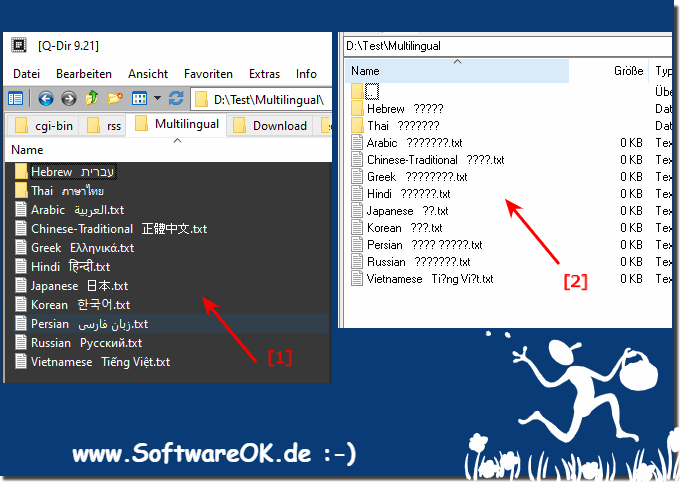 |
2.) Why so much fuss about Unicode support, I'm not Chinese!
This is above under point 1 is an extreme example, but there are also other characters that can lead to incorrect moving and deletion of files without Unicode support, in the worst case even to system crashes!PS:
It also makes sense under x64 ► to download and use Q-Dir x64 , x64 programs from me always have full Unicode support .
3.) More tips on Unicode support and possible errors!
Errors can also occur with the Windows command prompt or other console programs, as with all older programs that are not further developed and maintained!Unicode is a fact that should be taken into account!
Unicode support is crucial to ensure that your software, websites or applications are internationalized and accessible. Here are some tips about Unicode support and how to avoid common mistakes:Use the correct character encoding:
Make sure you are using UTF-8 or another Unicode-compatible character encoding. UTF-8 is the most commonly recommended encoding because it supports a wide range of characters.
Check your database and file storage: Make sure your database and any file storage supports Unicode. This is especially important if you want to save text in different languages.
►►►►► ... Important points to avoid Unicode support errors!
| (Image-2) The Unicode character set under MS Windows OS! |
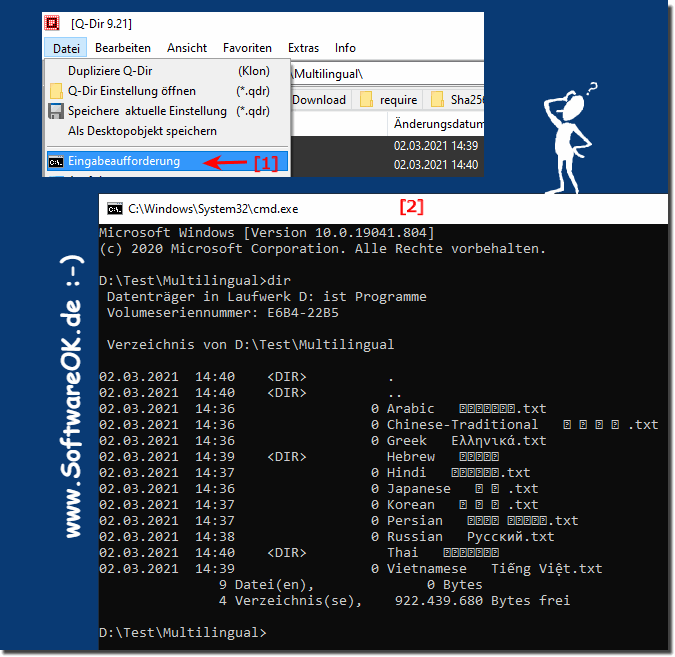 |
Content:
4.) Important points to avoid Unicode support errors!
Use Unicode-enabled libraries and frameworks:
Use programming languages, libraries, and frameworks that natively support Unicode. For example, Python, Java, and Ruby support Unicode in their standard libraries. Validate user input: Validate and sanitize user input to ensure that it contains valid Unicode characters and to prevent potential attack vectors such as SQL injections.
Note normalization:
Unicode characters can appear in different forms, such as: B. as combined characters or as separate characters. Use Unicode normalization features to ensure text is displayed consistently.
Correct handling of character lengths:
Note that some characters in Unicode can have multiple code points. Make sure you calculate the length of a text correctly to avoid overflow errors.Test with different fonts and characters:Check whether your application correctly handles different fonts and characters in different languages. This can help identify text display issues.
Localization and translations:
If you want to internationalize your application, you should plan for localization and translations early on. Make sure your interface supports text in different languages.
Avoid hard-coded characters:
Regular update:
Unicode standards are subject to change. Keep your software and libraries updated to benefit from the latest features and bug fixes. Careful implementation of Unicode support can help avoid many potential problems and ensure that your software works smoothly in different languages and for different user groups.
