Bug fix in the Q-Dir list view under MS Windows 11, 10, ... was fixed in version 6.68!
Contents:
1.) ... Bug fix in the Q-Dir list view!
2.) ... More thoughts on list view! in Windows Quad Explorer!
1.) Bug fix in the Q-Dir list view!
The problem was that despite the file contents on the respective folder, no files were displayed. This problem has long since been fixed. If you have further problems with the list view, just contact us.
See also: ► ... The Desktop popup menu! :) ► ... Computer eg THIS-PC popup menu! :)
| (Image-1) Bug Fix in the file manager Q-Dir blank List View! |
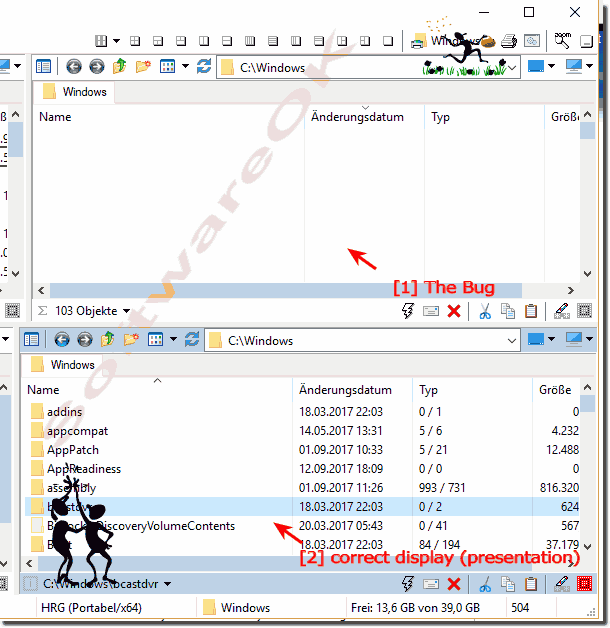 |
2.) More thoughts on list view! in Windows Quad Explorer!
It's a shame you're having trouble displaying the file list in Explorer. Here are some steps you can try to fix the problem:
1. Restart the computer:
Sometimes simple problems can be solved by restarting the computer. Restart your computer and see if the file list appears in Explorer afterward.
2. Updating Windows Explorer:
Make sure your Windows Explorer is up to date. If necessary, perform a Windows Update to ensure that all necessary updates are installed.
3. Check view settings:
Your view setting in Explorer may be configured to not display files. Click View on the Explorer toolbar and make sure file viewing options are enabled, such as: B. "Details", "List" or "Tiles".
4. Check Folder Options:
Go to Folder Options in Windows Settings and make sure the "Show files, folders and drives" option is checked. This allows Explorer to display all files and folders in the selected directory.
5. Check for Malware:
Sometimes malware infections can cause files not to display in Explorer. Conduct a thorough scan of your system with reliable antivirus software to ensure that your computer is free of malware.
6. Check for hard drive problems:
Damaged or faulty hard drives can cause files to not display properly in Explorer. Check the hard drive for errors using the Windows Check for Errors tool.
If you continue to have problems after following these steps, it may be helpful to provide more information about your system and the exact nature of the problem so that a more accurate diagnosis can be made.
