The sound card used to be a real card that had a slot on the PC, but now it is mostly integrated on the motherboard or available as a USB stick!Contents: 1.) ... Example of a classic sound card!
|
| (Image-1) Classic sound card! |
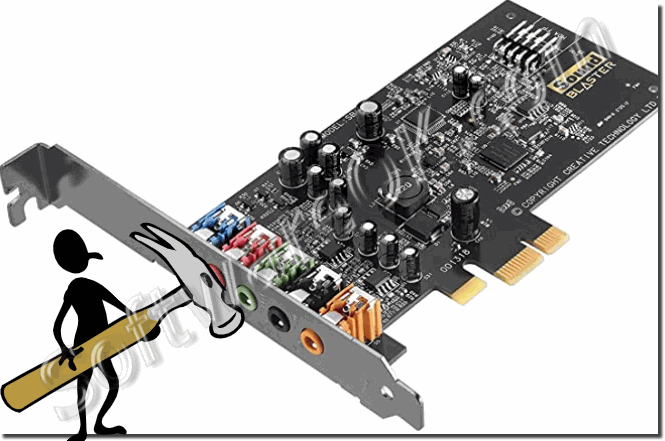 |
2.) More information about sound card and Co.!
A sound card, also called an audio adapter, is a hardware component of a computer or other digital audio source that is responsible for recording and playing back audio content.
Here is some additional information on this topic:
►► Select the speaker for playback in Windows 11!
►► Sound card defective on the PC, laptop, no sound (Mac, Chrome, Notebook)
►► Advanced sound settings on Windows 11, 10, 8.1, ...
►► Create Windows 10 / 11 volume mixer desktop link?
Sound cards allow you to record audio from various sources such as microphones, line-in ports, and other external audio sources. They are also responsible for playing audio content and controlling audio output through speakers, headphones or other audio devices. Most modern computers have integrated sound cards mounted on the motherboard. Sound cards require drivers and software to function properly. This software allows configuring audio settings, processing audio effects, and adjusting equalizers.
FAQ 308: Updated on: 24 September 2023 20:38
