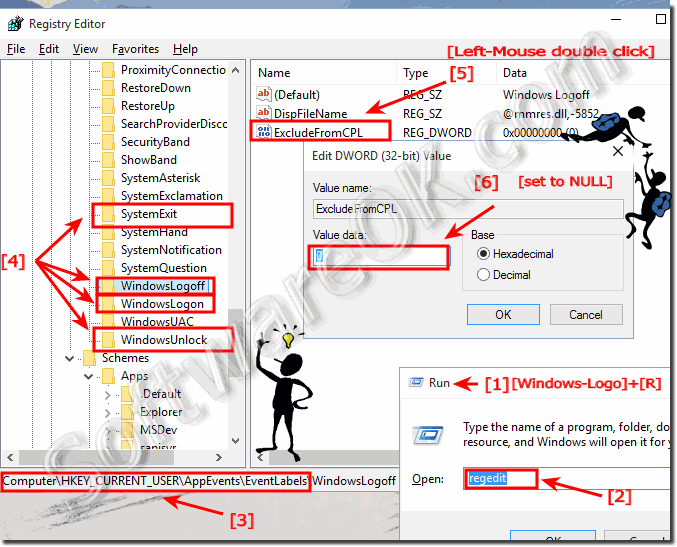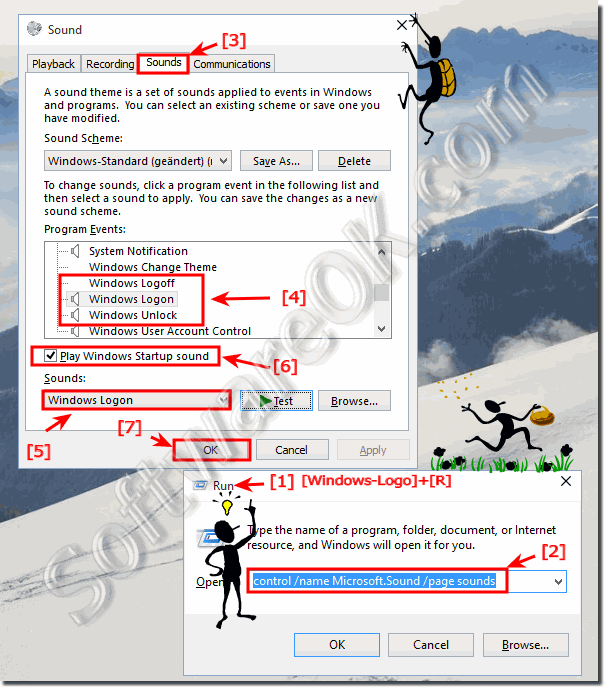Where is the Windows 10/11 Start Sound, Logoff, Logon (enable, activate)?
The solution to activate the Window 10/11 Start Sound and also for User Logoff, or Logon / Login on Windows 10 and 11!
This solution is also for other Microsoft Windows OS, Desktop and Server!
Content:
navigation area in Windows 10 Explorer ► The Typing in Windows 10 is slowly regedit command.
HKEY_CURRENT_USER\AppEvents\EventLabels\ SystemExit ExcludeFromCPL "1" to "0" (... see Image-1 Arrow 1 to 6 )
(Image-1) Window 10 Start Sound, Logoff, Logon Registry entry!
Windows 10 Control Panel the sound settings via the Sound icon.
Windows 10 run dialog and command control /name Microsoft.Sound /page Sounds ... see Image-2 Arrow 1 to 7 )
(Image-2) Enable the Window 10 Start Sound, Logoff, Logon!
Windows 10 Sound events!
Windows
Asterisk
Calendar Reminder
Close Program
Critical Battery Alarm
Critical Stop
Default Beep
Desktop Mail Notification
Device Connect
Device Disconnect
Device Failed to Connect
Exclamation
Exit Windows
Instant Message Notification
Low Battery Alarm
Maximize
Menu Command
Menu Pop-up
Message Nudge
Minimize
New Fax Notification
New Mail Notification
New Text Message Notification
NFP Completion
NFP Connection
Notification
Open Program
Print Complete
Program Error
Question
Restore Down
Restore Up
Select
Show Toolbar Band
System Notification
Windows Change Theme
Windows Logoff
Windows Logon
Windows Unlock
Windows User Account Control
File Explorer
Blocked Pop-up Window
Complete Navigation
Empty Recycle Bin
Feed Discovered
Move Menu Item
Notification bar
Start Navigation
Windows Speech Recognition
Disambiguation Numbers
Disambiguation Panel
Misrecognition
Off
On
Sleep
FAQ 103: Updated on: 25 August 2023 12:26
Windows
The mouse pointer shadow can be easily activated on Windows 10 or 11 and deactivated again if necessary Content / Solution: 1. Change or enable the
The solution is simple to start in Window 10/11 the Tool, to make changes in the color profile for a device, for example for printer or fax You can find
The Windows-10 Device Manager Desktop Shortcut allows fast access to Device Manager from the Desktop, for example, to see if all the drivers are installed
Create for Windows 10 and 11 an onscreen keyboard desktop shortcut for a fast access to virtual osk from the Desktop Content / Solutions / Tipps: 1.
The Windows 10 performance index is calculated by the operating system but no longer in System The solution is simple to find Experience Index eg. PC rating
Cancel all printing orders in Windows 11 or 10 via print service or printer folder, if youve printed something by mistake In the print queue you can
To Customize the icon spacing on the Windows 11, 10, desktop ergo the symbol / icon distances 1. Change the spacing between desktop icons for Windows
»» My question is not there in the FAQ
Asked questions on this answer:
Enable the logoff sound in windows 8.1?
Activate logon sound in windows 8.1?
Set shut down start sound in windows 10 and Windows 11?
Where is Windows Logoff Sound.wav?
How to change windows 10 and Windows 11 start sound?
No startup sound in windows 10 and Windows 11?
Change Windows 10 and Windows 11 shutdown sound?
Windows 10 and Windows 11 beep at logoff find where is startup sound regestry keys?
Windows 10 and Windows 11 login sound but no login screen?
Activate logon sound in windows 10 and Windows 11?
Win7 will not play full shutdown sound, Windows login noise, How to enable shut down sound in windows 10 and Windows 11?
How to add sound in windows 10 and Windows 11 start process?
Where ism Windows 10 and Windows 11 me loge in tone changer software download?
Win 10 and Windows 11 sound program events does not show windows start or shutdown?
How to change welcome sound of windows 7?
How to enable sign in and sign off sound in Windows 10 and Windows 11?
Add logon sound windows 10 and Windows 11, Regedit battery critical disable?
How to Play Windows-10 and Windows 11 System Shutdown Sound?
How to turn on start up and shutdown sounds on windows 10 and Windows 11, Windows 10 and Windows 11 startup sound edditor?
Enable Windows 10 and Windows 11 Startup Sound?
How to active windows start up sound?
Welcome sound when i open for windows 10 and Windows 11 in own wav?
Enable windows 10 and Windows 11 sound scheme?
Software startup sound windows 10 and Windows 11, how to restore logon sounds in windows 10 and Windows 11?
Windows 10 and Windows 11 sound for windows startup?
How to Play Windows-8.1 System Shutdown Sound?
Win 10 and Windows 11 pro shutdown and startup sound off, how to set windows log in sound in windows 10 and Windows 11?
Win10 and Windows 11 logon sound?
Change windows sound at log in, Windows disable shutdown sound?
How to stop sound when shutting down windows 10 and Windows 11?
Where is Event sounds not working after windows 10 and Windows 11?
Windows 10 and Windows 11 shutdown tones free download?
How to Play Windows-10 and Windows 11 System Start Sound?
How to . Change Logon and Logoff Sounds on Windows 10 and Windows 11?
How to play windows startup sound in Windows10 and Windows 11 version 1607?
Where is Windows 10 and Windows 11 opening sound?
Win logon logoff sound app, search for windows 10 and Windows 11 sounds registry?
Windows 10 and Windows 11 logon sound missing?
How to Play Windows-7 System Start Sound?
How to set starting windows sound in windows 10 and Windows 11?
Win 10 and Windows 11 can't allowed to startup.and.log off sound?
How to change windows 8.1 start sound?
Windows 10 and Windows 11 log off sound and Windows 10 and Windows 11 start sound?
Activate logon sound in windows 7?
Windows 10 and Windows 11 lock screen sound, how to enable shutdown sound in window 1?
HOW TOUSE WAV AUDIO TO PCLOGIN?
Enable log on and log off sounds on windows 10 and Windows 11?
Tidak ada sound windows logon di win 10 and Windows 11?
Windows 10 and Windows 11 logoff?
Enable the logoff sound in windows 7?
How to set windows 10 and Windows 11 starting sound?
Where is the Setting logon suara windows 10 and Windows 11?
Find the Windows 10 and Windows 11 welcome tune download?
Where is, How to set log on sound in win 10 and Windows 11?
Logoff reminder windows 10 and Windows 11, does not play sound log in?
Startup sound in windows 10 and Windows 11?
How to attach sound to win 10 and Windows 11 events, No sound when log in to system welcome sound?
Windows 10 and Windows 11 startup sound vs logon sound?
How to change windows 10 and Windows 11 logon sound?
Restore windows 10 and Windows 11 logon logoff sounds?
Windows start up sound 10 and Windows 11?
Sound Registry?
Windows10 and Windows 11 startup tone, geluid start?
How to change window start up sound manually on window 7?
Suara logon windows 10 and Windows 11?
Turn on windows 10 and Windows 11 logon and log off sounds?
How to enable windows 10 and Windows 11 startup sound?
Windows 10 and Windows 11 login sound?
Windows logon sound on and off, Shutdown can not have sound, Windows log on sound?
Can you add startup sounds to windows 10 and Windows 11?
Apply start up sound and shut down sound windows 10 and Windows 11?
How to Play Windows-7 System Shutdown Sound?
How to open sound on Windows 10 and Windows 11?
How to set a sound when computer sign in in windows 10 and Windows 11 pc?
How to active windows 10 and Windows 11 open sounds?
How to change logon and logoff sounds in windows 10 and Windows 11?
Windows logon sound open?
Windows 10 and Windows 11 logon sound not playing?
Startup sound changer windows 10 and Windows 11?
How to change win 10 and Windows 11 shutdown sound?
Cannot get new sound scheme to work in Windows 10 and Windows 11?
Windows 10 and Windows 11 will not play login sounds?
How to change startup tone in windows 10 and Windows 11?
Windows 10 and Windows 11 startup sound tone download?
Windows 10 and Windows 11 enable start up sound?
How to add startup sound in windows 10 and Windows 11?
Show to put welcome or startup sound on windows ten?
How to Play Windows-8.1 System Start Sound?
Change windows 10 and Windows 11 startup sound?
Win 10 and Windows 11 startsound?
How to enable windows startup sound in Windows10 and Windows 11 version 1607?
Sign in and sign off sound is not working in Windows 10 and Windows 11, how to set windows 10 and Windows 11 startup and shutdown sound?
My own mail sonds wont play in windows 10 and Windows 11 sounds?
Windows 10 and Windows 11 computer start up tones download?
Windows 10 and Windows 11 pc log on sounds?
When windows 10 and Windows 11 starts there is nowindows start sound?
Windows lockscreen sound, Windows shutdown sound in windows 10 and Windows 11?
Play a sound when Windows 10 and Windows 11 starts?
How do I get windows 10 and Windows 11 to play shut down sound?
Enable the logoff sound in windows 10 and Windows 11?
Startup and shutdown sounds missingin windows 10 and Windows 11?
How to add sound in shut down in window 10 and Windows 11?
Windows 10 and Windows 11 log in sound, how to change Windows 10 and Windows 11 Logon Sound?
No chime when loging on with Windows 10 and Windows 11?
Enable windows 10 and Windows 11 startup shutdown theme sounds?
How to find windows logoff sound windows 10 and Windows 11?
How to change windows 7 start sound?
How do I get windows 10 and Windows 11 to play a sound on shutdown, windows ten asterisk sound when computer is locked?
Find the Windows 10 and Windows 11 logon sound and change?
Normal shut down sound of windows 10 and Windows 11 download?
WINDOWS 10 and Windows 11 Windows Logon?
Change windows 10 and Windows 11 login sound?
Keywords: windows, 11, eleven, 10, ten, where, start, sound, logoff, logon, enable, activate, turn on, turn off, Questions, Answers, Software