Update on: 7 September 2024
Suitable for : Windows 11, Windows 10, 8.1, 7, ... , Server 2012-2025, 2022, x64, x32, x86
Suitable for : Windows 11, Windows 10, 8.1, 7, ... , Server 2012-2025, 2022, x64, x32, x86
Print - drives, directories, files in the console!
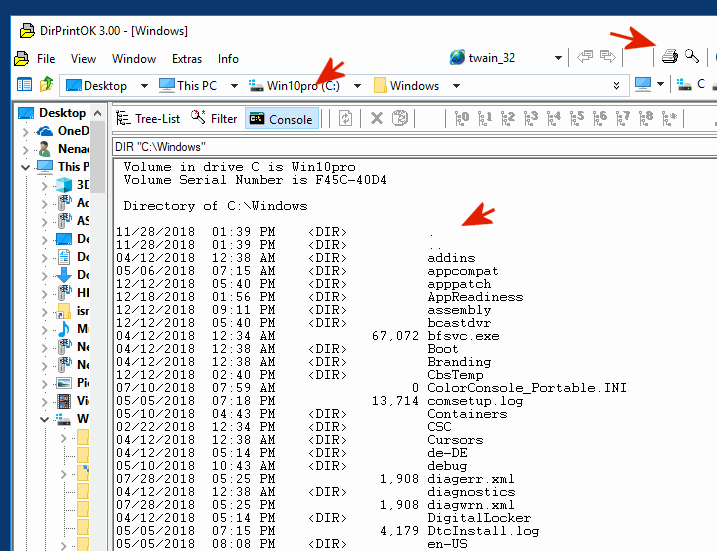 |
The solution is very simple to print drives, directories, files in the DirPrintOK console!The Console is a text-based Windows tool. Many people know it from the MSDOS era.
This is a Windows program that is only integrated into ► DirPrintOK Since a command with a directory/file name has to be specified in the Windows command prompt, it can sometimes be very cumbersome, especially if they are very long. DirPrintOK made this process easier. You don't have to type this in, as the DirPrintOK prompt can be easily accessed like the treelist, via the left directory structure or via the address bar, so long file names are no longer a problem. DirPrintOK also offers a print preview and the ability to customize the printout. These features are available on Windows 11, 10, 8.1 and 7. Additionally, DirPrintOK supports copying and pasting file paths directly into the command prompt. An additional tip: You can also start programs directly from the command prompt by simply typing the name of the executable file and confirming the command with Return/Enter. For example, you can ping the local address with "ping 127.0.0.1". In summary , the integration of DirPrintOK into the Windows console provides an extremely convenient solution for printing directories and files. By using the familiar text-based environment, the printing process is simplified and made more efficient. In particular, the ability to navigate to directories and files via the left directory structure or the address bar makes working with long file names effortless. The print preview and print customization options provide additional flexibility and control over the print result. These features, coupled with compatibility with various Windows versions and support for copy-paste functions, make DirPrintOK an extremely useful tool for managing and organizing files and directories. Overall, DirPrintOK provides an effective way to print directory structures and manage files for both experienced users who are familiar with the Windows console and less experienced users who can benefit from its ease of use and convenient features. |
* DirPrintOK - Print Folders and Directory structure ergo Tree on Windows 12, 11, 10, ...!
# Info+ # Thanks+
