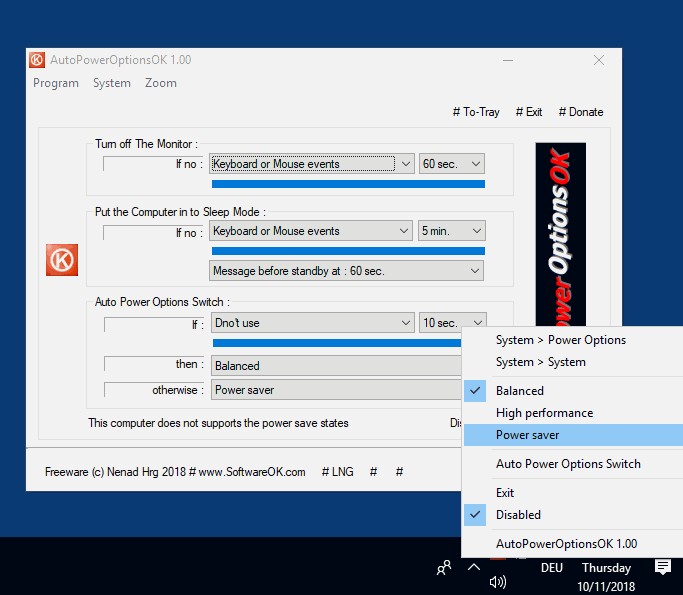Update on: 22 October 2024
Suitable for : Windows 11, Windows 10, 8.1, 7, ... , Server 2012-2025, 2022, x64, x32, x86
Suitable for : Windows 11, Windows 10, 8.1, 7, ... , Server 2012-2025, 2022, x64, x32, x86
String List AutoPowerOptionsOK: Afrikaans
##=Afrikaans South-Africa
TranslatorName=African-Man
[Program]
10=Program
11=Tuisblad
12=vrae
13=Kontak
14=Lisensie
[Stelsel]
15=Stelsel
16=Kragopsies
18=Muisverdraagsaamheid
19=Pixel
20=AutoPowerOptionsOK
25=Skenk
32=Begin met Windows
34=Uitgang
35=Kanselleer
39=Aandag
40=Inligting!
41=Oplaai
42=Gestremd
[Stelsel2]
51=Taakbestuurder
52=Desktop
53=Monitor
54=time-out
56=Konfigurasie
57=Inligting
58=Gereedskap
[Zoom]
60=Zoom
70=Skakel die monitor uit
71=Plaas die rekenaar in die slaapmodus
72=Skakelaar vir outomatiese kragopsies
[Skakel af]
0079=Rekenaar
0080=Onmiddellik (gedwonge)
0081=Sluit af
0082=Herbegin
0083=Meld af
0084=Hibernate
0085=Bystand
0086=Monitor af
0090=Normaal
0091=Sluit rekenaar
0092=Afskakelfunksies via die laai
0093=Afskakel
[Aksie]
100=As nee
101=Muisgebeurtenisse
102=Sleutelbordgebeurtenisse
103=Sleutelbord- of muisgebeurtenisse
104=Hierdie rekenaar ondersteun nie die kragbesparingstoestande nie
105=Moenie gebruik nie
106=Toetsenbord plus Xbox-kontroleerder en joystick-gebeurtenisse
108=sek.
109=min.
110=Boodskap voor bystand by
111=Standby in
112=OK
[Verwyder]
113=Verwyder
114=Is jy seker?
[PowerOptionsOK]
130=PowerOptionsOK
131=As
132=dan
133=anders
[DIV]
240=#AP# wenk vir U!
241=Hallo,\r\n\r\n Ek het #AP# gevind.\r\n\r\n .....................................\r\n\r\n webwerf: #IN#\r\n aflaai: http://www.softwareok.com/?Download=#AP#\r\n
242=Beveel #AP# aan
243=Stuur #AP# via e-pos
* Auto power options adjustment, increase energy efficiency on MS Windows 11, 10, ...
# Info+ # Thanks+