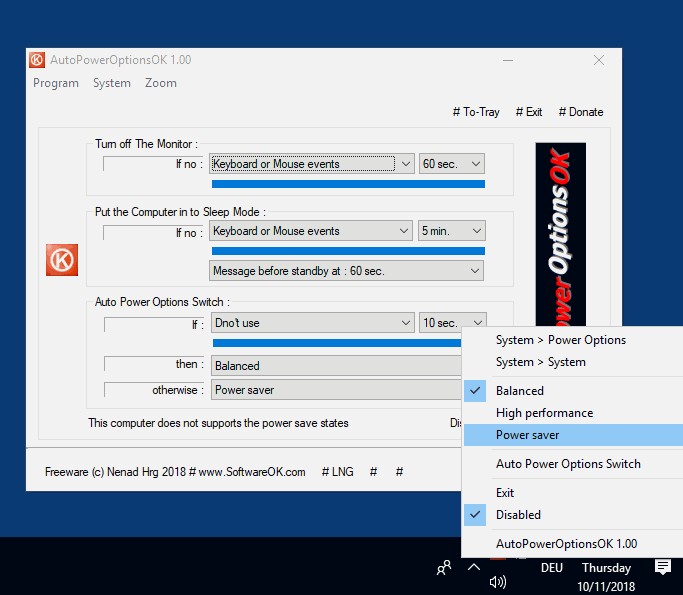Update on: 22 October 2024
Suitable for : Windows 11, Windows 10, 8.1, 7, ... , Server 2012-2025, 2022, x64, x32, x86
Suitable for : Windows 11, Windows 10, 8.1, 7, ... , Server 2012-2025, 2022, x64, x32, x86
String List AutoPowerOptionsOK: German
##=German Deutsch
TranslatorName=Nenad Hrg
[Program]
10=Programm
11=Homepage
12=Faq
13=Kontakt
14=Lizenz
[System]
15=System
16=Energieoptionen
18=Maus Toleranz
19=Pixel
25=Spenden
32=Mit Windows starten
34=Beenden
35=&Abbrechen
39=Achtung
40=Info!
41=To-Tray
42=Deaktivieren
[System2]
51=Task-Manager
52=Desktop
53=Monitor
54=Timeout
56=Konfigurationsprogramm
57=Systeminformation
58=Tools
[Zoom]
60=Zoom
[Battery]
65=Akku
66=Verbleibend
67=Voll geladen in
68=Voll in
69=Wird geladen
70=Den Monitor ausschalten
71=Computer in Schlafmodus versetzen
72=Automatischer Energieoptionen Schalter
[PowerOff]
0079=&Computer
0080=Erzwungene
0081=Ausschalten
0082=&Neustart
0083=&Abmelden
0084=Ruhezustand
0085=Stand&by
0086=Monitor ausschalten
0090=Normal
0091=Computer sperren
0092=Ausschalt-Funktionen via Tray
0093=Ausschalten
[Action]
100=Wenn kein
101=Mausereignisse
102=Tastaturereignisse
103=Tastatur- oder Mausereignisse
104=Diesem Computer unterstützen nicht die Ruhezustandfunktionen
105=Nicht Verwenden
106=Tastaturereignisse plus Xbox-Controller, Joystick Ereignisse
107=Mausradereignisse
108=Sek.
109=Min.
110=Meldung vor Standby bei
111=Standby in
112=OK
113=Uninstall
114=Sind Sie sicher?
[PowerOptionsOK]
130=Energi Optionen OK
131=Wenn
132=dann
133=ansonsten
[DIV]
240=Empfehlung für #AP#
241=Hallo,\r\n \r\n Vor kurzem habe ich #AP# gefunden . \r\n \r\n .....................................\r\n \r\n Webseite: #IN#\r\n Download Link: http://www.softwareok.de/?Download=#AP#\r\n
242=#AP# empfehlen
243=#AP# per E-mail verschicken
* Auto power options adjustment, increase energy efficiency on MS Windows 11, 10, ...
# Info+ # Thanks+