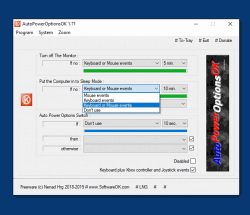Update on: 22 October 2024
Suitable for : Windows 11, Windows 10, 8.1, 7, ... , Server 2012-2025, 2022, x64, x32, x86
Suitable for : Windows 11, Windows 10, 8.1, 7, ... , Server 2012-2025, 2022, x64, x32, x86
String List AutoPowerOptionsOK: Japanese
##=Japanese 日本
TranslatorName=Shōgun 将軍, maboroshin
LastUpdated=13 May 2020
[Program]
10=プログラム
11=ホームページ
12=よくある質問
13=お問い合わせ
14=ライセンス
[システム]
15=システム
16=電源オプション
18=マウス操作の許容幅
19=ピクセル
20=AutoPowerOptionsOK
25=寄付
32=Windows 起動時に開始
34=終了
35=キャンセル(&C)
39=注意
40=情報!
41=トレイへ
42=無効
[System2]
51=タスクマネージャー
52=デスクトップ
53=モニター
54=設定時間後に
56=設定
57=情報
58=ツール
[Zoom]
60=表示の拡大
70=モニターの電源を切る
71=パソコンをスリープ状態にする
72=電源オプション自動切り換え
[PowerOff]
0079=コンピューター(&C)
0080=今すぐ (強制的に)
0081=シャットダウン(&D)
0082=再起動(&R)
0083=ログオフ(&L)
0084=休止状態(&H)
0085=スタンバイ(&B)
0086=モニター電源を切る
0090=通常の
0091=コンピューターのロック
0092=トレイ経由のシャットダウン機能
0093=シャットダウン
[Action]
100=次の操作がなければ
101=マウス操作
102=キーボード操作
103=キーボードまたはマウスの操作
104=この PC は省電力状態に対応していません
105=使用しない
106=キーボードとXboxコントローラーおよびジョイスティックの操作
108=秒
109=分
110=確認メッセージの表示を待機前の
111=スタンバイ
112=OK
[Uninstall]
113=アンインストール
114=よろしいですか?
[PowerOptionsOK]
130=PowerOptionsOK
131=指定時間内
132=次を設定
133=時間外は
* Auto power options adjustment, increase energy efficiency on MS Windows 11, 10, ...
# Info+ # Thanks+