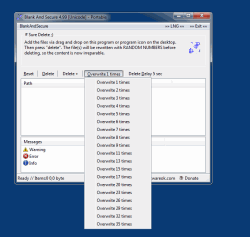Update on: 19 October 2024
Suitable for : Windows 11, Windows 10, 8.1, 7, ... , Server 2012-2025, 2022, x64, x32, x86
Suitable for : Windows 11, Windows 10, 8.1, 7, ... , Server 2012-2025, 2022, x64, x32, x86
String List BlankAndSecure: Traditional-Chinese
##=Traditional-Chinese 繁体 中文
TranslatorName=Danfong Hsieh
... Switch to Traditional-Chinese - 繁体 中文
LastUpdated=17 Jan 2021
0=授權
1=我接受此合約
2=我不接受此合約
3=第一次啟動!請接受「使用者授權合約」!!!
4=用空值填滿可用空間
5=將檔案拖曳到程式視窗中或桌面上的程式圖示上。然後按下 [刪除]。該檔案將在被刪除前用空值覆寫,因此操作後檔案內容將無法恢復。
6=開始
7=停止
8=中止 // [ESC]
9=重設(&R)
10=將在 %d 秒後開始。按下 [ESC] 鍵中止
11=Blank And Secure
12=(c) 2009 Nenad Hrg www.SoftwareOK.com
13=路徑
14=就緒
15= # 完全刪除 ;)
16=舊
17=新
18=錯誤
19=請選擇清單中的一個資料夾/檔案
20=預覽
21=可用
22=日期
23=時間
24=現用
25=包含子資料夾
26=加入檔案
27=加入資料夾
28=結束
29=刪除(&D)
30=刪除 + 結束(&x)
31=您確定嗎?
32=取消
33=項目
34=延遲 %d 秒後刪除(&D)
35=覆寫 %d 次(&O)
36=資訊
37=錯誤
38=警告
39=無法取得目錄
40=開始...
41=總計
42=分。
43=秒。
44=剩下
45=經過時間
46=/
47=路徑
48=大小
49=訊息
50=... 等待寫入權限
51=新增至「傳送到」右鍵功能表
52=從「傳送到」右鍵功能表中移除
53=編輯「傳送到」
54=首頁
55=常見問題集
56=捐贈
57=刪除 +
58=結束程式
59=電腦關機
80=電腦待命
60=說明
61=重設:
62=清除清單內容(不刪除檔案)。
63=刪除:
64=使用空值覆寫資料夾和檔案後刪除。
65=覆寫 X 次:
66=使用空值覆寫資料 X 次。
67=刪除延遲 X-秒:
68=此時可以用 [ESC] 鍵來停止抹除程序。
69=使用空值填滿可用空間:
70=這將從硬碟移除標準的刪除軌跡。
81=電腦關機於
82=電腦待命於
83=秒後。
90=確定
91=取消
92=加入到右鍵選單
93=卸載
94=資料夾
95=啟用受保護的資料夾存取 (Defender)
* Make data recovery impossible on Windows 11, 10, ... and MS Server OS!
# Info+ # Thanks+