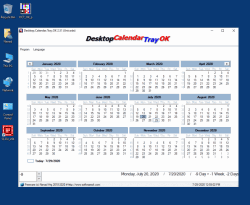Update on: 15 September 2024
Suitable for : Windows 11, Windows 10, 8.1, 7, ... , Server 2012-2025, 2022, x64, x32, x86
Suitable for : Windows 11, Windows 10, 8.1, 7, ... , Server 2012-2025, 2022, x64, x32, x86
String List Desktop.Calendar.Tray.OK: Italian
##=Italian Italiano
TranslatorName=bovirus
... Switch to Italian - Italiano
Contact=bovirus@gmail.com
LastUpdated=30.07.2020
10=Dona
11=Disinstalla
12=Sei sicuro?
13=Licenza
14=Sito web programma
15=Domande frequenti (FAQ)
20=Programma
21=Minimizza nella barra sistema se chiuso Alt+F4
22=Minimizza nella barra sistema se minimizzato
23=Sempre in primo piano
24=Avvia con Windows
25=Avvia sempre minimizzato nella barra sistema
30=Impostazioni
31=Barra sistema
40=giorni
41=settimane
42=mesi
43=giorno
44=settimana
45=mese
46=...segna un giorno
[Hotkey]
47=Tasti rapidi
48=Usa tasti rapidi
49=OK
50=Annulla
61=Tasto sinistro Windows
62=Tasto destro Windows
63=Ctrl + Alt
64=Alt-Gr
65=Ctrl
66=Alt
67=Ctrl destro
68=Pulsante sinistro mouse
69=Pulsante centrale mouse
70=Pulsante destro mouse
80=Opzioni
81=All'avvio del programma
82=Mese attuale in centro
83=Gennaio nell'angolo in alto a sinistra
84=Mese attuale nell'angolo in alto a sinistra
86=Ora
90=Lingua
120=Esci
255=Extra
* Famous Desktop Calendar in To-Tray of the Windows 11, 10, ... Task-Bar!
# Thanks+