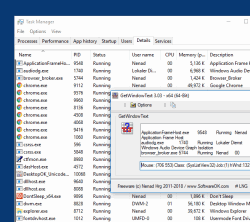Update on: 11 September 2024
Suitable for : Windows 11, Windows 10, 8.1, 7, ... , Server 2012-2025, 2022, x64, x32, x86
Suitable for : Windows 11, Windows 10, 8.1, 7, ... , Server 2012-2025, 2022, x64, x32, x86
String List GetWindowText: German
##=German Deutsch
TranslatorName=Nenad Hrg
21=&Abbruch
22=Lizenz
25=Spenden
26=Größe
27=Mitte des Bildschirms
28=Transparenz
29=Treeviews (Baumstruktur) auslesen
30=Listviews (Listenansicht) auslesen
31=Immer im Vordergrund
32=Mit Windows starten
34=To-Tray beim Schließen Alt+F4
35=To-Tray beim Minimieren
39=Achtung!
40=Info!
41=Auswahlfelder (Combobox) auslesen
51=To-Tray
52=Optionen
53=Auslesen aller Spalten aus der Listenansicht
54=Export
55=<<<< Hier mit der linken Maustaste drücken und gedrückt halten, dann einfach über das Fenster halten, von welchem aus der Text ausgelesen werden soll. Unterstützt werden auch Verzeichnisbäume (SysTreeView32) und Listenansichten (SysListView32), hier wird der komplette Inhalt ausgelesen. Beim Loslassen der Maustaste wird das Auslesen beendet.
56=Text
57=Html
58=Kopiere Text in die Zwischenablage
59=Im Administrator Modus starten
* GetWindowText for Windows read out the window text on all OS!
# Info+ # Thanks+