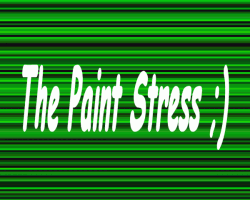Update on: 1 October 2024
Suitable for : Windows 11, Windows 10, 8.1, 7, ... , Server 2012-2025, 2022, x64, x32, x86
Suitable for : Windows 11, Windows 10, 8.1, 7, ... , Server 2012-2025, 2022, x64, x32, x86
String List IsMyLcdOK: Slovenian
##=Slovenian Slovenski
TranslatorName=Vinko Kastelic
3=Trenutni èasovni interval je
4=Sek.
5=Prosim prilagodite èasovni interval s tipkami [+] in [-] ali [P] in [M]!
6=Prosim pritisnite tipke (1 .9, V, H ...)
7=izkljuèite ali uporabite testno barvo!
8=PS: Ne uporabite = [ ] /// Uporabite = [X]
9=Èe želite zagnati ali ustaviti test pritisnite tipko [ENTER].
10=Kompleksne nastavitve bodo seveda shranjene za naslednji zagon programa.
11=Pojdi-Nazaj s tipko [Esc].
12=Test vzdržljivosti
13=Barvni pravokotniki
14=Barvne èrte
15=sek.
[INFO-STRINGS]
40=IsMyLcdOK je majhen program, vendar uèinkovita rešitev.
41=Za test pritisnite gumb:
42=<<
43=[1] = Test Bela // [2] = Test Èrna
44=[3] = Test Rdeèa // [4] = Test Zelena
45=[5] = Test Modra // [6] = Test Cijan
46=[7] = Test Vijolièna // [8] = Test Rumena
47=[9] = Gradient vodoravno // [0] = Gradient navpièno
48=[F7] ali [V] = Navpiène èrte // [F8] ali [H] = Vodoravne èrte
49=>>
50=[F2] = BitBlt MB/sek. Test // [F3] = Barvni pravokotniki
51=[F4] = Barvne èrte // [F5] = Test vzdržljivosti
52=[katera koli druga] = Naslednji test
53=[ESC] = Izhod / [F1] = To besedilo / [L] = Jezik
54=[ENTER]=Še veè mojih brezplaènih (Nenad Hrg)!
55=[T]=Prevedi
56=Upam, da "ne boste niè našli" ;)!
* Find defective or dead pixels on the monitor quickly on MS Windows 12, 11, 10, ... !
# Thanks+