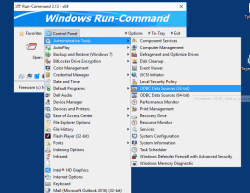Update on: 4 September 2024
Suitable for : Windows 11, Windows 10, 8.1, 7, ... , Server 2012-2025, 2022, x64, x32, x86
Suitable for : Windows 11, Windows 10, 8.1, 7, ... , Server 2012-2025, 2022, x64, x32, x86
String List Run-Command: Hindi
##=Hindi हिन्दी
TranslatorName=The Hindi Man
2=लाइसेंस
3=मैं समझौते को स्वीकार करता हूं
4=मैं समझौते को स्वीकार नहीं करता
5=पहली शुरुआत! कृपया "अंतिम उपयोगकर्ता लाइसेंस अनुबंध" स्वीकार करें !!!
6=रद्द करें
7=ई एंड एक्सइट
20=प्राथमिकताएँ
21=विंडोज से शुरू करें
25=अक्षम
26=विकल्प
27=यदि Alt + F4 को बंद करें तो ट्रे को कम से कम करें
28=हमेशा कम से कम शुरू करें (ToTray)
29=हमेशा छिपना शुरू करो
30=अगर छोटा है तो ट्रे को कम से कम करें
31=हमेशा शीर्ष पर
32=बंद होने पर छिपाएं
33=छिपाना
34=छुपाना, जब दौड़ना:
३५=आज्ञा
36=पसंदीदा कमांड
40=दान करें
44=खुला
45=कार्यक्रम
47=टू-ट्रे
50=जानकारी छिपाएँ
51=प्रोग्राम को दृश्यमान बनाने के लिए, निष्पादन योग्य फ़ाइल चलाएं (शुरू करें)
52=या हॉटकी:
53=प्रोग्राम, फोल्डर, डॉक्यूमेंट या इंटरनेट रिसोर्स का नाम टाइप करें और विंडोज आपके लिए इसे खोल देगा।
54=भागो
55=प्रशासक के रूप में चलाएं
56=अपने पसंदीदा में जोड़ने के लिए चयनित कॉम्बो बॉक्स आइटम या [+] को हटाने के लिए [हटाएँ] दबाएँ
57=और पसंदीदा
58=पसंदीदा में जोड़ें
59=मेनू लेबल
60=ठीक है
61=पसंदीदा प्रबंधित करें
62=ब्राउज़ करें ...
63=नया फ़ोल्डर
64=खाली
65=रद्द करें
66=ठीक है
67=बाहर निकलें
68=गर्म कुंजी
69=वाम विंडो कुंजी
70=राइट विंडो की
71=Ctrl + Alt
72=पुराना आकार
73=निष्पादन योग्य
80=और नियंत्रण कक्ष
81=नियंत्रण कक्ष मेनू
82=निर्यात
83=आयात
84=जानकारी
85=महत्वपूर्ण: x64 ऑपरेटिंग सिस्टम के लिए कृपया x64 का उपयोग करें!
[कार्यक्रम की जानकारी]
90=कार्यक्रम की जानकारी
91=प्रशासनिक मोड में पसंदीदा कमांड निष्पादित करने के लिए या टेक्स्ट बॉक्स से कमांड। और टूल बार, CTRL कुंजी दबाए रखें।
92=ड्रैग एंड ड्रॉप के माध्यम से पसंदीदा को प्रबंधित करें
93=विंडो को अग्रभूमि में लाने के लिए कृपया पूर्वनिर्धारित हॉट की का उपयोग करें, आप हॉट की को विकल्पों के माध्यम से परिभाषित कर सकते हैं, हॉट की।
100=कमान
* Alternative to the Windows 11, 10, ... and MS Server Run-Dialog + extra features!
# Images+ # Info+ # Thanks+