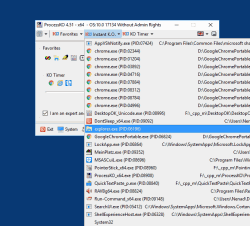Update on: 18 October 2024
Suitable for : Windows 11, Windows 10, 8.1, 7, ... , Server 2012-2025, 2022, x64, x32, x86
Suitable for : Windows 11, Windows 10, 8.1, 7, ... , Server 2012-2025, 2022, x64, x32, x86
String List ProcessKO: French
##=French Française
TranslatorName=Drake4478
[MAIN-MENU-START]
[DesktopOK]
10000=&Aide
10001=Plus de logiciels gratuits de SoftwareOK.com
10002=Contact
10003=FAQ
10004=Recommender ProcessKO
10005=Envoyer ProcessKO via e-mail
10006=Toujours au-dessus
10007=Minimaliser dans la barre de tache
10008=Démarrer ProcessKO avec Windows
10009=Q&uitter
10010=Réduire à barre de tâche, lors de la fermeture\n[Alt+F4]
10011=Tuer la touche de raccourci
10012=Utiliser [Ctrl+Alt+F4] pour détruire la fenêtre de premier plan
10013=Faire un don
10014=Utiliser [Ctrl+Alt+F5] pour redémarrer la fenêtre de premier plan
10015=Exécuter en mode administrateur
[Favorites]
21000=Supprimer
21001=Tout
21002=Ajouter
21003=Depuis un fichier
24000=Langue
0034=Es-tu sûr ?
0035=Avant le positionnement aléatoire
0036=Veuiller confirmer le mode expert;)
0037=Je suis un expert et je maitrise Windows !
0038=&Instant K.O.
0039=Information
0040=&Favoris
0041=Favoris
0042=Afficher ProcessKO
0043=Fermer ce menu
0044=double !
0045=Plus
0046=&Minuteur KO
0047=Arrêt
0048=sec.
0049=Enregistrer l'état (Marche/Arrêt)
0050=Pas d'accès
0051=Alt=Exécuter\nCtrl=KO par répertoire\nDefault=KO par nom
0052=Tuer
0053=Exécuter
0054=Tous les favoris
0060=Avec les droits d'administrateur
0061=Sans droits d'administrateur
0062=#AP# fonctionne avec des droits d'administrateur
0063=#AP# fonctionne sans droits d'administrateur
0064=Important: S'il vous plaît utiliser le x64 pour les systèmes d'exploitation x64!
0070=Instantané (Agressif)
0071=&Arrêter
0072=&Redémarrer
0073=&Journal Désc.
0074=&Mise en veille
0075=En veill&e
0076=Moniteur Désc.
0080=Normal
0081=Verrouiller l'ordinateur
0082=Dispositifs d'arrêt par l'intermédiaire de la barre le tâche
0085=Échap
0086=Système
0147=Yououuuu j'ai trouvé #AP#!
0148=Bonjour,\r\n \r\n J'ai trouvé #AP# . \r\n \r\n .....................................\r\n \r\n site Web: #IN#\r\n Télécharger: #IN#?Download=#AP#\r\n
[Lisense]
0167=Accord de license
0168=J'accepte l'accord de license
0169=Je n'accepte pas l'accord de license
0170=Annuler
[Install]
200=Langue
201=Installer
202=Désinstaller
203=Mise à jour automatique
204=Raccourci sur le bureau
205=Raccourci dans le menu Démarrer
206=Installer pour tous les utilisateurs sur cet ordinateur
207=Démarrer avec Windows
208=Dossier
209=Annuler
210=... Changer
211=Installation portable
212=... CLUF
213=Le dossier ne peut pas être créé à l'emplacement
214=Exécuter en tant qu'administrateur ?
215=Une erreur s'est produite lors de la création du
216=Vous n'avez pas de privilèges d'administrateur\n#APP# ne doit pas être installé, par exemple, il suffit de copier #APP # _Install. exe sur le bureau, renommer en #APP #. exe et aller.
217=Le "%s" existe déjà. \n Remplacer le fichier existant ?
218=Le répertoire "%s" existe déjà \n Remplacer le répertoire et le fichier existant ?
219=Le fichier de configuration (INI) ne sera pas écrasé!
220=Installation en tant qu'administrateur
221=Veuillez fermer le programme
222=Erreur d'accès au fichier
[DIV]
240=Juhuuuu j'ai trouvé #AP#!
241= Bonjour,\r\n \r\n J'ai trouvé #AP# . \r\n \r\n .....................................\r\n \r\n site web: #IN#\r\n télécharger: http://www.softwareok.com/?Download=#AP#\r\n
242=Recommander #AP#
243=Envoyer #AP# par e-mail
244=FAQ
245=Historique
246=Page d'accueil
* Close / Terminate hanging programs, apps, processes on MS Windows 11, 10, ... OS!
# Info+ # Thanks+