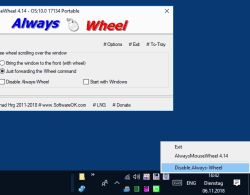Update on: 19 August 2024
Suitable for : Windows 11, Windows 10, 8.1, 7, ... , Server 2012-2025, 2022, x64, x32, x86
Suitable for : Windows 11, Windows 10, 8.1, 7, ... , Server 2012-2025, 2022, x64, x32, x86
String List AlwaysMouseWheel: Indonesian
##=Indonesian Indonesia
TranslatorName=Indonesian Super Girl
20=Preferensi
21=Mulailah dengan Windows
22=Saat roda mouse bergulir di atas jendela
23=Bawa jendela ke depan (dengan roda)
24=Hanya meneruskan perintah Roda
25=Nonaktifkan Roda Selalu
26=Pilihan
27=Minimalkan ke tray jika Tutup Alt + F4
28=Selalu mulai diminimalkan (ToTray)
29=Selalu mulai tersembunyi
30=Minimalkan ke baki jika Minimalkan
31=Selalu di Atas
32=Sembunyikan jika dekat
33=Bersembunyi
34=Ke-Tray
35=Keluar
40=Gunakan sebagai pengatur volume saat mouse wheel di taskbar
41=Tampilkan kontrol volume
42=Donasi
43=Otomatis menyalakan Speaker (Line out)
50=Gunakan [Alt + tombol kiri mouse] untuk memindahkan jendela dengan menyeret
51=Gunakan [Alt + tombol kanan mouse] untuk mengubah ukuran jendela
53=Gunakan windows snap saat memindahkan jendela
60=Kecualikan Program
61=Harap masukkan dalam daftar nama program, yang akan dikecualikan dari fitur AlwaysMouseWheel mis. (excel.exe).
63=Nonaktifkan AlwaysMouseWheel dalam mode Metro
64=Nonaktifkan di tombol kanan mouse
65=Nonaktifkan di tombol kiri mouse
66=geser ke kiri kanan dengan tombol shift
* Scroll via mouse wheel even if the window is not in the foreground ergo focused!
# Thanks+