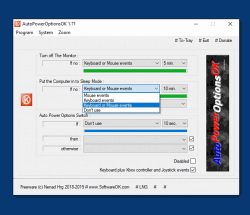Update on: 22 October 2024
Suitable for : Windows 11, Windows 10, 8.1, 7, ... , Server 2012-2025, 2022, x64, x32, x86
Suitable for : Windows 11, Windows 10, 8.1, 7, ... , Server 2012-2025, 2022, x64, x32, x86
String List AutoPowerOptionsOK: Malay
##=Malay Malaysia
TranslatorName=Washington
[Program]
10=Program
11=Halaman utama
12=Soalan Lazim
13=Kenalan
14=Lesen
[Sistem]
15=Sistem
16=Pilihan Kuasa
18=Toleransi tetikus
19=Piksel
20=AutoPowerOptionsOK
25=Sumbang
32=Mulakan dengan Windows
34=Keluar
35=Batal
39=Perhatian
40=Maklumat!
41=Ke Dulang
42=Dilumpuhkan
[Sistem2]
51=Pengurus Tugas
52=Desktop
53=Monitor
54=Waktu tamat
56=Konfigurasi
57=Maklumat
58=Alatan
[Zum]
60=Zum
70=Matikan Monitor
71=Masukkan Komputer ke Mod Tidur
72=Suis Pilihan Kuasa Auto
[Matikan]
0079=Komputer
0080=Sekejap (Paksa)
0081=Tutup
0082=Mulakan semula
0083=Log Keluar
0084=Hibernate
0085=Bersedia
0086=Monitor Mati
0090=Biasa
0091=Kunci Komputer
0092=Ciri-ciri pemadaman melalui Dulang
0093=Tutup
[Tindakan]
100=Sekiranya tidak
101=Acara tetikus
102=Acara papan kekunci
103=Acara Papan Kekunci atau Tetikus
104=Komputer ini tidak menyokong keadaan penjimatan kuasa
105=Jangan gunakan
106=Papan kekunci ditambah pengawal Xbox dan acara Joystick
108=saat.
109=min.
110=Mesej sebelum bersedia pada
111=Bersedia dalam
112=OK
[Nyahpasang]
113=Nyahpasang
114=Adakah anda pasti?
[PowerOptionsOK]
130=PowerOptionsOK
131=Sekiranya
132=maka
133=sebaliknya
[DIV]
240=#AP# tip untuk U!
241=Helo,\r\n\r\n Saya menjumpai #AP#.\r\n\r\n .....................................\r\n \ laman web r \ n: #IN#\r\n muat turun: http://www.softwareok.com/?Download=#AP#\r\n
242=Mengesyorkan #AP#
243=Hantar #AP# melalui e-mel
* Auto power options adjustment, increase energy efficiency on MS Windows 11, 10, ...
# Info+ # Thanks+