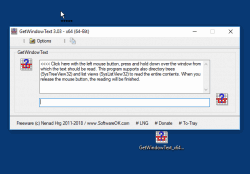Update on: 11 September 2024
Suitable for : Windows 11, Windows 10, 8.1, 7, ... , Server 2012-2025, 2022, x64, x32, x86
Suitable for : Windows 11, Windows 10, 8.1, 7, ... , Server 2012-2025, 2022, x64, x32, x86
String List GetWindowText: Indonesian
##=Indonesian Indonesia
TranslatorName=Indonesian Super-Girl
21=Batal
22=Lisensi
25=Menyumbang
26=Ukuran
27=bagian tengah layar
28=Transparansi
29=Baca Tampilan Pohon
30=Tampilan Daftar Baca
31=Selalu di Atas
32=Mulailah dengan Windows
34=Minimalkan ke tray jika Tutup Alt + F4
35=Minimalkan ke baki jika Minimalkan
39=Perhatian
40=Info!
41=Baca bidang pilihan (kotak kombo)
51=Ke-Tray
52=Pilihan
53=Baca semua kolom dari tampilan daftar
54=Ekspor
55=<<<< Klik di sini dengan tombol kiri mouse, tekan dan tahan di atas jendela dari mana teks harus dibaca. Program ini juga mendukung pohon direktori (SysTreeView32) dan tampilan daftar (SysListView32) untuk membaca seluruh konten. Saat Anda melepaskan tombol mouse, pembacaan akan selesai.
56=Teks
57=Html
58=Salin teks ke clipboard
59=Mulai dalam mode administrator
* GetWindowText for Windows read out the window text on all OS!
# Info+ # Thanks+