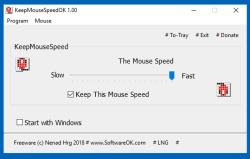Update on: 13 August 2024
Suitable for : Windows 11, Windows 10, 8.1, 7, ... , Server 2012-2025, 2022, x64, x32, x86
Suitable for : Windows 11, Windows 10, 8.1, 7, ... , Server 2012-2025, 2022, x64, x32, x86
String List KeepMouseSpeedOK: Dutch
##=Dutch Nederlands
TranslatorName=Alexander W.
[Programma]
10=Programma
11=homepage
12=Faq
13=Contact
14=Licentie
[Muis]
15=Mouse
16=Instellingen
17=Toegankelijkheid
20=Houd MouseSpeed
25=doneren
26=Houd deze muissnelheid aan
28=langzaam
29=bijna
32=Start met Windows
33=De muissnelheid
34=exit
39=aandacht
40=info!
51=To-Tray
* KeepMouseSpeedOK to keep the Mouse Speed on all Windows (11, 10, ...)!
# Images+ # Info+ # Thanks+