Update on: 2 August 2024
Suitable for : Windows 11, Windows 10, 8.1, 7, ... , Server 2012-2025, 2022, x64, x32, x86
Suitable for : Windows 11, Windows 10, 8.1, 7, ... , Server 2012-2025, 2022, x64, x32, x86
Quickly execute a ping command through CTRL!
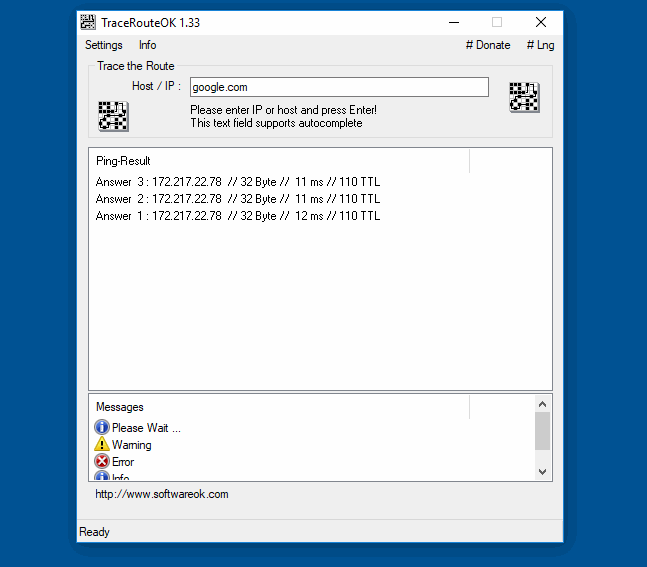 |
You can also easily and quickly by holding down the CTRL execute a ping command!The ping command in TraceRouteOK sends packets of data to a specific IP address on a remote machine on the network. It's a handy tool that lets you quickly test different points on your network. And it does not matter which operating system you use and whether it's a Microsoft server or desktop system.
Technical about ping!The ping command checks IP-level connectivity with another TCP / IP computer by sending ICMP echo request messages, regardless of whether it is an Apples MAC or Linux operating system on the other side. The reception must answer only the corresponding echo reply messages. Ping is one of the primary TCP / IP commands that is often used to troubleshoot network issues, connectivity, reachability, and even name resolution. Overall, TraceRouteOK provides an easy-to-use way to quickly and effectively execute the ping command by simply holding down the CTRL key. This handy tool allows you to easily check the connectivity and reachability of various points on your network, whether it's a Microsoft server or desktop system. The ping command is an indispensable tool for troubleshooting network issues and verifying connectivity at the IP level. With TraceRouteOK, running this command becomes a simple and seamless process, allowing you to optimize your network's performance and quickly diagnose problems. In addition, TraceRouteOK provides insight into the technical aspects of the ping command, which works independently of the remote computer's operating system. This understanding can help you analyze and resolve network issues effectively, regardless of the platform your network is running on. Overall, TraceRouteOK is an indispensable tool for network administrators and users who want to optimize their network connections. With its ease of use and powerful functionality, it is a valuable addition to any network arsenal. |
* Trace Route O.K. path of your data packets over the internet the Freeware!
# Thanks+
