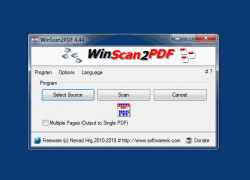Update on: 13 October 2024
Suitable for : Windows 11, Windows 10, 8.1, 7, ... , Server 2012-2025, 2022, x64, x32, x86
Suitable for : Windows 11, Windows 10, 8.1, 7, ... , Server 2012-2025, 2022, x64, x32, x86
String List WinScan2PDF: Arabic
##=Arabic العربية
TranslatorName=Abdulaziz Hamrani
... Switch to Arabic - العربية
12=خصائص
26=بدء تشغيل البرنامج
29=تمكين
30=تعطيل
34=اغلاق البرنامج Alt+F4
35=تصغير
40=تحريك للأسفل
41=تحريك للأعلى
42=حذف
43=لا يمكن تحميل برنامج التشغيل.
44=إيقاف تشغيل الماسح الضوئي أو قطع الاتصال.
45=مسح إلى PDF
46=اختيار المصدر
47=إلغاء
48=البرنامج
49=المسح الضوئي
50=إلى PDF
51=صفحات متعددة
52=صورة
53=مسار
54=العرض
55=الطول
56=الصفحة
57=خطاء في الكتابة!
58=مطلوب
59=الانتقال إلى أسفل
60=الانتقال إلى الأعلى
61=عرض الصور
63=حفظ كملف JPEG-image
64=حفظ الكل بـ JPEG-images
65=حفظ بصيغة PNG-image
66=حفظ الكل بـ PNG-images
69=خيارات
70=عدم حذف الملفات المؤقتة بعد المسح الضوئي
71=PDF جودة ملف
72=احتفظ بنسبة العرض إلى الارتفاع
73=فتح مجلد الملفات المؤقتة
74=فتح تلقائي بعد حفظ الملفات بصيغة PDF
80=PDF حجدم الصفحة
81=A4
82=A3
83=as scanned page
84=Letter
90=Language
* The Scan to PDF Tool for MS Windows 11, 10, ... and Server OS!
# Images+ # Info+ # Thanks+