If you suspect that similar, same, or even identical images are in different folders - here's the solution for Windows 11, 10, ... etc.!
Contents:
1.) ... Easy solution to find similar images in different folders!
2.) ... More complex solution to find similar images in different folders!
3.) ... Why should you search for similar images in different folders?
4.) ... Does it make sense to search for similar images?
1.) Simple solution to find similar images in different folders!
Download the free tool Find.Same.Images.OK to find similar, or the same images in different folders, sometimes there are so many duplicate and same images in different folders, the SSD, HD disk space is becoming increasingly scarce and scarce , not only on the desktop computer, also on the tablet, and MA Surface Pro / Go!
Start the image comparison tool via the [...] [1] button to change the folder and the [... +] [2] button to add a folder [4]
You can also drag and drop and dropping from the Microsoft File Explorer to add different folders with identical images for image comparison.
The Image Comparison Tool also includes an internal Internal File Explorer [3] , which you can also use to drag and drop.
Please always ► use the latest version of FSI.OK for Windows!
| (Image-1) Compare Images in Multiple Folders! |
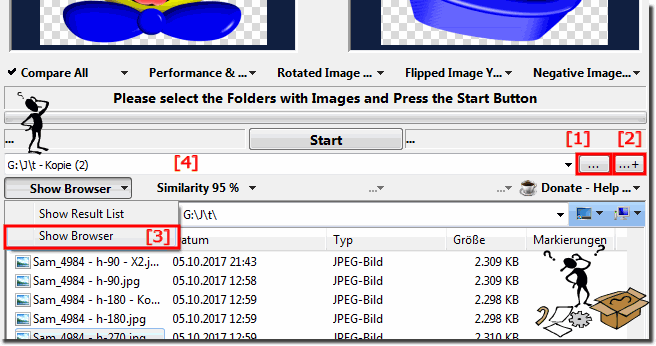 |
Info:
To compare images in multiple directories, you have several options, the application recognizes the same images stored in different directories and under different names, duplicate images of different sizes, and images that are virtually indistinguishable , The similarity between two images is displayed in%. This information allows you to make a decision with your own visual perception.
To compare images in multiple directories, you have several options, the application recognizes the same images stored in different directories and under different names, duplicate images of different sizes, and images that are virtually indistinguishable , The similarity between two images is displayed in%. This information allows you to make a decision with your own visual perception.
2.) More complex solution to find similar images in different folders!
Finding similar or identical images in different folders can be a bit of a challenge, especially if you have a large number of images. Here are some methods you can use:Manual Comparison:
The easiest method is to manually open and compare images in different folders using image viewing software. This is useful for a small number of images.
Use Python Script:
If you are comfortable with coding, you can automate the process using Python. You can use libraries like OpenCV to compare images based on their content. Here is a simplified
example of how you can do this:
import cv2
import numpy as np
import os
folder1 = "path/to/folder1"
folder2 = "path/to/folder2"
import cv2 import numpy as np import os folder1 = "path/to/folder1" folder2 = "path/to/folder2" # Function to calculate the structural similarity index
def get_ssim(image1, image2):
image1 = cv2.imread(image1)
image2 = cv2.imread(image2)
gray1 = cv2.cvtColor(image1, cv2.COLOR_BGR2GRAY)
gray2 = cv2.cvtColor(image2, cv2.COLOR_BGR2GRAY)
return cv2.matchTemplate(gray1, gray2, cv2.TM_CCOEFF_NORMED)[0][0]
# Iterate through files in both folders
for file1 in os.listdir(folder1):
for file2 in os.listdir(folder2):
image1_path = os.path.join(folder1, file1)
image2_path = os.path.join(folder2, file2)
# Compare images and set a threshold for similarity
similarity = get_ssim(image1_path, image2_path)
threshold = 0.9 # You can adjust this threshold
if similarity > threshold:
print(f"Similar images: {image1_path} and {image2_path}")
This Python script compares images using structural similarity index. You may need to install the opencv-python library with pip for this script to work.
Please make sure to replace Folder1 and Folder2 with the actual paths to your image folders and adjust the similarity threshold to suit your needs.
You can also consider third-party software that specializes in image similarity and duplicate detection. These programs are specifically designed for this purpose.
Note that recognizing identical images is relatively easy. However, finding “similar” images may require more advanced algorithms, such as: B. perceptual hashing or content-based image retrieval.
3.) Why should you search for similar images in different folders?
There are several reasons why one might search for similar images in different folders:
Duplicate detection: Duplicates can occur in large collections of images, wasting space and making organization difficult. By searching for similar images, duplicates can be identified and removed.
Image organization: Sometimes similar images are stored in different folders, for example if they are in different categories or come from different sources. Searching for similar images can help identify these duplicates and improve organization.
Quality control: When analyzing large sets of images, it can be helpful to identify similar images to check the quality of the images. This could be useful to ensure only high-quality images are used or to eliminate duplicate or low-quality images.
Creative Project Management: In creative projects such as graphic design, photography or film production, similar images may be used at different stages of the project. Searching for similar images can help find relevant assets and improve workflow.
Forensic analysis: In forensic investigations, similar images can be used to find relevant evidence or to make connections between different events or locations.
Overall, searching for similar images in different folders can improve the efficiency of managing large collections of images and aid in the analysis and organization of imagery.
4.) Does it make sense to search for similar images?
Whether it makes sense to search for similar images depends on your specific needs and goals. Here are some scenarios where searching for similar images can be useful:
Image management: If you have a large collection of images, identifying similar images can help detect duplicates and improve organization.
Quality Control: In some cases it is important to ensure that only high quality images are used. Searching for similar images can help identify and remove low-quality or duplicate images.
Creative Projects: In creative projects such as graphic design, photography, or film production, similar images may be used at different stages of the project. Searching for similar images can help find relevant assets and improve workflow.
Forensic analysis: In forensic investigations, similar images can be used to find relevant evidence or to establish connections between different events or locations.
E-commerce: In online stores, searching for similar images can help suggest similar products to customers or present alternative options.
However, it is important to note that searching for similar images can also pose some challenges, especially when it comes to the accuracy of the results and the resource intensity of the search. Therefore, the decision as to whether searching for similar images makes sense should be based on careful consideration of the potential benefits and costs.
