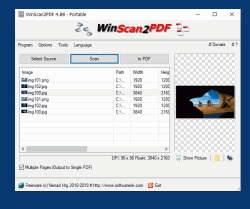Update on: 13 October 2024
Suitable for : Windows 11, Windows 10, 8.1, 7, ... , Server 2012-2025, 2022, x64, x32, x86
Suitable for : Windows 11, Windows 10, 8.1, 7, ... , Server 2012-2025, 2022, x64, x32, x86
String List WinScan2PDF: Simplified-Chinese
##=Simplified-Chinese 中文(简体)
TranslatorName=大眼仔~旭
... Switch to Simplified-Chinese - 中文(简体)
Contact=wcxu21@126.com
LastUpdated=November 30 2018
09=信息
10=捐赠
12=首选项
13=通过电子邮件发送PDF
26=程序启动
29=启用
30=禁用
34=关闭时最小化到托盘 Alt+F4
35=最小化到托盘
40=上移
41=下移
42=删除
43=Twain 驱动程序无法加载。
44=扫描仪关闭或断开连接。
45=扫描到 PDF
46=选择来源
47=取消
48=程序
49=扫描
50=到 PDF
51=多个页面(输出到单个 PDF)
52=图像
53=路径
54=宽度
55=高度
56=页面
57=写入错误!
58=请求
59=移动到底部
60=移动到顶部
61=显示图片
63=另存为 JPEG
64=全部保存为 JPEG
65=另存为 PNG
66=全部保存为 PNG
[Options]
69=选项
70=不删除临时扫描文件
71=PDF 质量
72=保持长宽比例
73=打开临时文件夹
74=完成后打开 PDF
75=删除临时扫描文件
[Input Img Scan]
76=来源:图像/扫描
77=适合到页面
78=裁剪到页面
79=旋转
[Output-Format]
80=PDF 页面大小
81=A4
82=A3
83=为扫描页面
84=信件
85=法规纸
86=大页纸
90=语言
91=常见问题
92=DPI
93=英寸
94=厘米
95=像素
100=更改文件夹
101=更改扫描文档的默认位置
103=不是 WinScan2PDF 文件
104=始终使用
105=添加到发送到外壳程序上下文菜单
106=从发送到外壳上下文菜单中删除
107=编辑发送到
108=添加到资源管理器上下文菜单
[Duplex]
110=扫描顺序
111=双面
112=排序非双面扫描仪
113=导出 PDF 正页
114=导出 PDF 背面
115=覆盖现有文件
116=翻转 2,4,6 ...
120=退出
[Tools]
130=工具
131=编辑 WIA 配置
132=编辑 WIA 扫描仪
133=设备管理器
134=设备和打印机
[Intreface]
150=接口
151=TWAIN
152=WIA
* The Scan to PDF Tool for MS Windows 11, 10, ... and Server OS!
# Images+ # Info+ # Thanks+