Easy get Windows Text and copy text to Clipboard on all MS Windows Desktop and Server OS!
1. Please start GetWindowText
2. Click ?TXT ico
3. Then simply hold your mouse over the window from which the text should be read.
4. If the text is edit field click copy text to clipboard symbol in the Top-Toolbar!
Please use ... the latest version of GetWindowText!
| (Image-1) GetWindowText Copy Text To Clipboard |
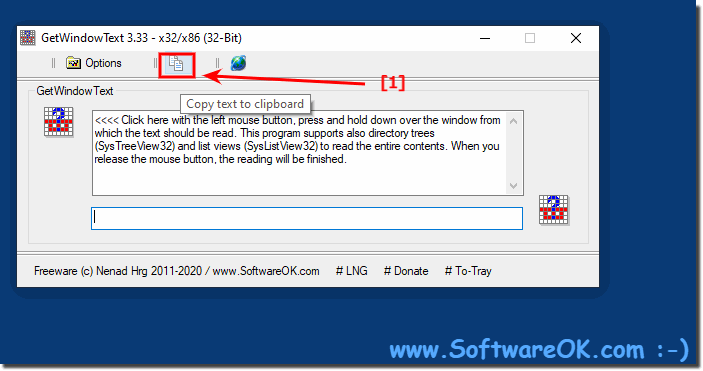 |
About Windows clipboard!
The Windows 10 clipboard is a memory in which files are briefly saved with the key combination [Ctrl] + [c] or [Ctrl] + [X], in order to then copy them into corresponding programs. Do you have for example, if an image is saved on the clipboard, it can be pasted into programs such as Paint or IrfanView using the key combination [Ctrl] + [V]. Text elements can be in a text program such as. B. Copy OpenOffice . You cannot open the clipboard itself. In the following we will show you which tricks you can still use to see what content is saved on the clipboard.
The Windows 10 clipboard is a memory in which files are briefly saved with the key combination [Ctrl] + [c] or [Ctrl] + [X], in order to then copy them into corresponding programs. Do you have for example, if an image is saved on the clipboard, it can be pasted into programs such as Paint or IrfanView using the key combination [Ctrl] + [V]. Text elements can be in a text program such as. B. Copy OpenOffice . You cannot open the clipboard itself. In the following we will show you which tricks you can still use to see what content is saved on the clipboard.
