Impressum:
SoftwareOK.com is a private homepage of Nenad Hrg »»» Contact me
82024 Taufkirchen / Germany.
 Hello, Hello,
my name is Nenad,
I have fun when programing small software solutions.
My Favorite is Q-Dir but this small rascal has no end.
I update him often.
Therefore, I am writing some small micro solutions!
See ►► micro-staff.
Because this has an end  . .
All programs are freeware on SoftwareOK.com and written by me!
Have more fun and time for your real life, with my solutions.
So, I hope.
Regards Nenad.
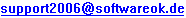
My domains names for SoftwareOK.com:
http://www.softwareok.eu
http://www.softwareok.com
http://www.q-dir.com
and German for SoftwareOK.de:
http://www.softwareok.eu
http://www.nochkeinname.de
http://www.q-dir.de
http://www.perlfeder.de
http://www.softwareok.de
http://www.3deditor.de
http://www.desktopschnee.de
Data protection (privacy and security):
No personal data is collected on my site; the use of the offers and services is usually possible without providing personal data. If you have provided personal information voluntarily and have questions about your information, you can contact me at any time .
I would like to point out that data transmission over the Internet (e.g. when communicating via email) may have security gaps. Complete protection of data from access by third parties is not possible.

Data protection:
No personal data is collected on my site; the use of the offers and services is usually possible without providing personal data. If you have provided personal information voluntarily and have questions about your information, you can contact me at any time .
I would like to point out that data transmission over the Internet (e.g. when communicating via email) may have security gaps. Complete protection of data from access by third parties is not possible.

Cookies
Because advertising is displayed on this site, your browser may store cookies. To delete these cookies or change cookie handling, please consult your browser's Help Center. These settings can usually be found under Tools > Privacy Settings (Firefox) or under Tools > Internet Options > Privacy (Internet Explorer).

Control over cookies
You can control and/or delete cookies as you wish. You can find out how here: aboutcookies.org . You can delete all cookies stored on your computer and set most browsers to prevent cookies from being stored. However, you may then have to make some settings manually each time you visit a site and accept that some functions will be impaired. From October 5, 2020, you will find additional information about setting options for the most popular browsers using the links below. If you disable the use of browser cookies, certain areas may not function properly.

Google Adsense
I use third parties to serve ads when you visit my website. These companies may use information ( not including your name, address, email address or telephone number) about your visits to this and other websites in order to provide advertisements about goods and services of interest to you. If you would like to learn more about these methods or to know your choices about not having this information used by the companies, click here or ... adssettings.google.com/authenticated .

|