Here you will find various test tools for Windows to test various things on your MS Windows desktop or server!
Sometimes a simple quick test is very effective and helps to quickly find errors, then you can simply follow the trail or discover the error immediately. Here are programs that may help you to identify problems, or just to test them, maybe you will discover such errors under Windows that you didn't expect, the tests are all done quickly and if you don't like them, you can get them off Trash, because you don't have to install it and you can get rid of it quickly!
The Windows Test Tools:
► StressTheGPU - A GPU stress test suitable for all graphics cards.
► IsMyMemoryOK - RAM, DDR4, DDR3, DDR5, tests and benchmarks.
► QuickMemoryTestOK - The fast RAM test for all Windows OS
► StressMyPC - Portable stress test for PC's / laptops and other Windows devices.
► 3D.Benchmark.OK - a graphics card 3D benchmark for MS Windows OS
► IsMyTouchScreenOK - discover touchscreen test and defective touch points
► Print.Test.Page.OK - alternative test page printout for Windows
► IsMyHdOK - SSD, HDD, SD cards, USB sticks, hard disk quick test.
► IsMyLcdOK - Find paralyzed or dead LCD pixels
Hidden Test Tools:
► Fast Memory benchmark - easy test your RAM speed!
► A simple 3D tunnel based on OpenGL as a mini benchmark!
The Windows readout / test tools:
► ExperienceIndexOK Read out Windows performance index and recalculate easy
► NonCompressibleFiles - create non-compressible files for various tests
The Windows network test tools:
► WinPing for comfortable pinging under Windows 10, 8.1, 7!
► Trace Route O.K. path of your data packets over the internet the Freeware!
Windows users who like to test Windows could also find something for themselves and their friends in the section Order on the Windows PC
All other freeware tools can be found on the Downloads page or directly on the main page , sorted by the last update date with brief information about the program!
Various testing tools are important on Windows desktops or servers for various reasons:
1. Error detection:
Testing tools help detect errors early, be it in the hardware, software or configuration of the system. Regular testing can identify and resolve potential problems before they become major disruptions.
2. Performance Monitoring:
Testing tools allow you to monitor your system's performance and identify bottlenecks or performance issues. This is especially important on servers to ensure they are operating efficiently and meeting demands.
3. Ensure stability:
You can ensure the stability of your system through regular testing. This is critical to minimize downtime and ensure service availability, especially on servers that perform critical tasks.
4. Optimization:
Testing tools allow you to test different configurations and settings to optimize the performance and efficiency of your system. This can help make better use of resources and improve workflows.
5. Security:
Some testing tools can also perform security checks to uncover vulnerabilities in the system and ensure that appropriate security measures are implemented. This is particularly important at a time when cyber threats are widespread.
Overall, various testing tools help ensure the health, performance and security of Windows systems by identifying problems early and optimizing the systems.
| (Image-1) The category Test Tools for Windows on Software OK! |
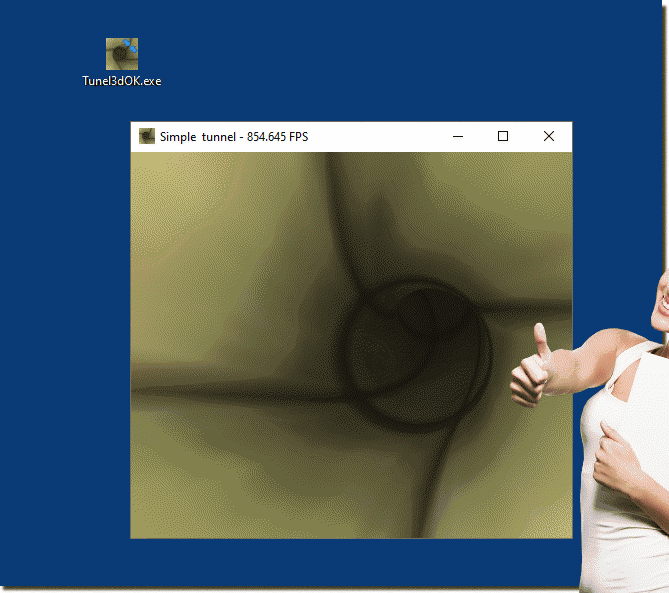 |
