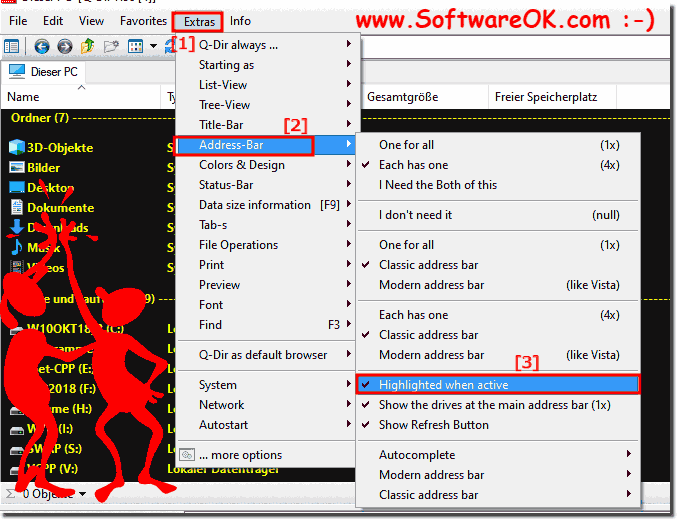Tips to recognize the active window faster and so!
It's easy to see the active Explorer window faster in Quad Explorer for Windows 11, 10, ... etc.!
Info:
The best thing is that it's the background color of the active Explorer window, whether it's a native Windows desktop machine, on the go on the tablet, Surface Pro / Go, or even a business server operating system in the office.
It was tested on various MS OS and successfully verified .
Updated on: 30 August 2024 20:41
Windows
Keywords: tips, q-dir, recognize, active, window, faster, easy, explorer, quad, windows, 11. 10, activate, function
Similar information on the page
Its easy to open a new Explorer window as a tab in Quad Explorer on all MS OS A new Explorer Tab in Q-Dir is no big deal, you can easily use this simple
Its easy to switch to single window mode plus preview window for all explorers See see Image-1 Point 1 to 3 Please always use ► . the latest
It is easy to see the folder size in the status bar in the Quad Explorer on for Example Windows 11, 10, an MS Server 2022, 2019, In the status
If you want to see a tree view in any Explorer address bar, not just on Windows 11, 10, This is easy in the Quad-Directory Explorer Q-Dir, and you
It is quite easy to activate file extension in the file-type column on Windows 11, 10, etc. Please activate the file extension in the Type column Please
The Quad Explorer is a tool with which directories can be displayed and edited at the same time on all MS Windows OS Please always use ► . the latest
Quite simply you can influence the auto expanding time in the Explorer directory structure on all Windows 11, 10, OS Start the Quad Explorer See Please
Font # Tips #
Questions for this:
How can I use color filters for files and folders in Windows 12?
How do I use color filters for files in the latest version of Windows 11?
How can I customize File Explorer features in Windows 11?
How can I detect the active window faster in Windows 10?
What features does Windows 12 offer to better detect the active window?
How can I use color filters for folders in Windows 10 Explorer?
How do I use color filters in Windows 11 to improve the view of files and folders?
What features help me highlight the active window in Windows 11?
How can I use color filters in Windows 10 for better organization?
What is the best background color for the active window in Windows 11?
How does the active window detection feature work in Windows 10 Explorer?
How does the active window feature work in the latest version of Q-Dir for Windows 12?
Are there special Q-Dir versions for improving window detection in Windows 10?
How can I customize File Explorer to highlight the active window in Windows 12?
Can I customize the color of the active window in Windows 11?
How can I make the active window more visible in Windows 12?
How can I customize the visual highlight of the active window in Windows 11?
Is there a way to change the background color of the active window in Windows 12?
What options does Q-Dir offer for customizing the active window in Windows 12?
Which version of Q-Dir should I use for Windows 10 to highlight the active window?
What features does the latest Q-Dir version for Windows 11 offer?
Are there any tips to improve window detection in Windows 12?
How to customize the background color of the active window in Windows 10?
Is there a way to change the background color of the active window in Windows 10?
What are some tips for visually highlighting the active window in Windows 10?
What tips are there for customizing the active window function in Windows 10 Explorer?
Which version of Q-Dir is best for Windows 10?
How do I use the latest Q-Dir version to make the active window more visible in Windows 12?
What are the benefits of the latest version of Q-Dir for Windows 10?
How do I enable the active Explorer window feature in Windows 10?
How do I enable the background color for the active window in Windows 12?
Are there special features in Windows 11 to visually improve the active window?
Can I use Q-Dir in Windows 12 to make the active window more visible?
What tips are there for customizing Explorer views in Windows 11?
Can I change the background color of the active window in Windows 12?
How can I use Q-Dir's features in Windows 11 to highlight the active window?
Is there a special feature in Windows 10 to detect the active window?
How do I use color filters in Windows 10 to better organize files?
How can I improve the visibility of the active window in Windows 10?
Are there special settings for the background color of the active window in Windows 11?
How do I enable the quick active window detection feature in Windows 12?
How can I change the background color of the active window in Windows 11?
How do I enable the active window feature in Windows 10 Explorer?
How can I highlight the active window in Windows 12 by changing the background color?
Is there an easy way to highlight the active window in Windows 11?
How do I enable the active window highlight feature in Windows 10?
What features does Q-Dir offer in the latest version for Windows 11?
How do I use color filters for files in Windows 11 Explorer?
How to change the background color of the active window in Windows 11?
How can I improve the visibility of the active window in Windows 11?