The "ms-settings:network-vpn" command opens the Virtual Private Network (VPN) settings in Windows 10 und 11 , which allow users to configure and manage VPN connections.
These settings are especially useful for users who want to securely connect to networks outside their local network.
1. ms-settings:network-vpn
2. Availability under Windows
3. Other useful commands in the Windows settings
1. The Command ms-settings:network-vpn
1. Activate the Run menu by pressing Windows R.2. Simply enter the command: ms-settings:network-vpn
(Use the command for a desktop shortcut as well.)
3. Press [Enter] or the OK button to execute the action.
(... see Image-1 Point 1 to 3)
The settings described above are now available to you in your Windows 10, 11 or 12.
In this way, the following questions and problems can be clarified.
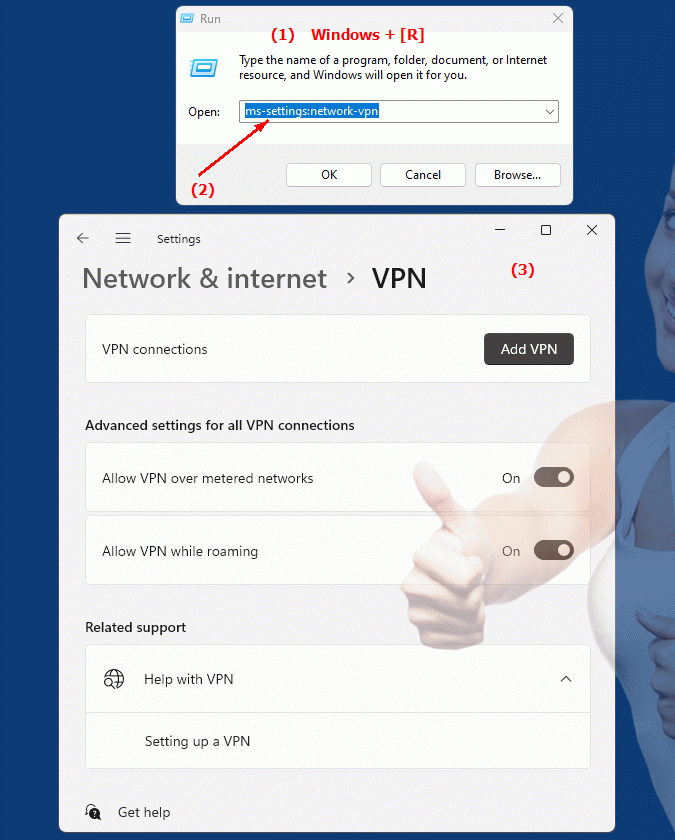
1b. In this way, the following questions and problems can be clarified.
How can I configure VPN connections in Windows?What steps are required to set up a new VPN connection?
Can you tell me how I can adjust the settings for my VPN connection?
Where in Windows Settings can I find the option to manage VPNs?
How do I enable and disable an existing VPN connection in Windows 10?
What role do DNS settings play in configuring a secure VPN connection?
Can you give me a guide on how to manually configure a VPN?
How do I change the name and password for an existing VPN connection in Windows?
Are there any special settings to consider when using certificate-based VPNs?
How do I check the status and performance of my current VPN connection?
2. Available in Windows 10, 11, 12 and the corresponding build numbers!
Here is a detailed description of the availability and build numbers of this feature in the different Windows versions:
Windows 10:
- Availability:
From Windows 10 Version 1607 (Anniversary Update)
- Build number:
The feature is available starting from build 14393. In this version, VPN settings in System Preferences have been improved and the "ms-settings:network-vpn" command has been introduced to provide direct access to VPN management. Users can add, edit and remove VPN connections here, as well as configure their properties.
Windows 11:
- Availability:
From Windows 11 version 21H2 (first official release)
- Build number:
The feature is available in builds 22000 and above. Windows 11 takes the VPN settings from Windows 10 and integrates them into the operating system's redesigned user interface. The "ms-settings:network-vpn" command opens the VPN settings, with the layout and user experience modernized. Users can also add and manage VPN connections here, as well as access additional options and improvements.
Windows 12:
- Availability:
From Windows 12 (first preview or stable versions)
- Build number:
The exact build number may vary depending on the release stage, but the feature is built into the early testing versions and subsequent stable builds of Windows 12. Windows 12 builds on the VPN features of Windows 11 and could offer additional customizations or improvements that enable even better management of VPN connections.
Summary:
The "ms-settings:network-vpn" command is available in Windows 10, 11, and 12 and allows access to VPN settings. The feature is available starting with build 14393 in Windows 10 and has been retained in Windows 11 and Windows 12, with each version potentially offering additional improvements or new options for managing VPN connections.
