The URI "ms-settings:search-moredetails" leads to the advanced search and indexing settings in Windows 10 und 11 .
These settings provide more detailed options for customizing and managing Windows search and indexing. Users can make deeper configurations here that go beyond the standard search settings, such as specific indexing options and advanced search parameters.
1. ms-settings:search-moredetails
2. Availability under Windows
3. Other useful commands in the Windows settings
1. The Command ms-settings:search-moredetails
1. Use the Windows R key combination.2. Simply use the command: ms-settings:search-moredetails
(You can also use the command for a desktop shortcut.)
3. Confirm by pressing the OK button or [Enter].
(... see Image-1 Point 1 to 3)
You can now use the settings described above in your Windows 10, 11 or 12.
This provides solutions to the following questions and problems.
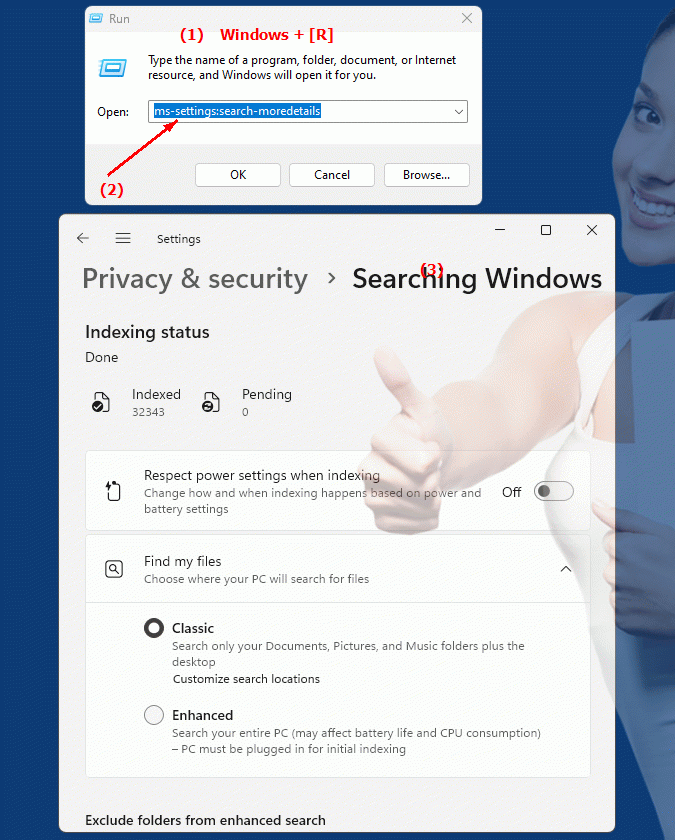
1b. This provides solutions to the following questions and problems.
What can a user configure in Windows advanced search and indexing settings?How do I change specific indexing options in Windows Settings?
What advanced search parameters can a user set in Windows Search?
Where can I find detailed options for customizing and managing Windows search and indexing?
How do I configure advanced search features in Windows 10 settings?
What options are available for configuring Windows Search beyond the default settings?
How can I enable additional indexing options to enable more detailed searching?
In which area of ??Windows 10 settings can advanced search functions and parameters be set?
What role do the advanced indexing settings play in Windows Search?
2. Availability in Windows 10, 11 and 12 and the corresponding build numbers.
Availability in Windows versions
1.Windows10:
- Availability:
The URI "ms-settings:search-moredetails" is available in Windows 10 and leads to the advanced search and indexing settings. Here users can find detailed options to customize search indexing and behavior, such as adding or removing folders from indexing, customizing indexing options, and managing indexing errors.
- Build number:
The URI is available starting with Windows 10 version 1809 (October 2018 Update). This version includes the advanced options for the search and indexing settings. The specific build number that supports this feature is build 17763 and higher.
2.Windows11:
- Availability:
In Windows 11, the "ms-settings:search-moredetails" URI is also available. The Advanced search and indexing settings UI has been updated in Windows 11 to provide improved and easier-to-use management of search features. Here, users can find more detailed options to fine-tune search indexing and options.
- Build number:
The URI is available starting with Windows 11 build 22000 and later. This build number includes the initial release of Windows 11 as well as all subsequent builds that support these advanced search and indexing settings.
3.Windows12:
- Availability:
With Windows 12, expected to be released in 2024, the "ms-settings:search-moredetails" URI is expected to continue to be available. Windows 12 is expected to retain existing advanced search and indexing features and may offer additional options for even more granular customization of search parameters.
- Build Number:
The exact build number for Windows 12 is not determined at the time of release, but the URI is expected to be supported starting with the first released build number of Windows 12.
Summary
The URI "ms-settings:search-moredetails" provides direct access to the advanced search and indexing settings in Windows. It is available in Windows 10 starting with version 1809 (build 17763 and higher) and in Windows 11 starting with build 22000 and higher. The feature is also expected to be available in Windows 12 once the first build number of Windows 12 is released.
