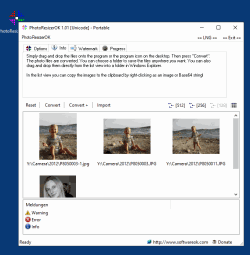Update on: 19 August 2024
Suitable for : Windows 11, Windows 10, 8.1, 7, ... , Server 2012-2025, 2022, x64, x32, x86
Suitable for : Windows 11, Windows 10, 8.1, 7, ... , Server 2012-2025, 2022, x64, x32, x86
String List PhotoResizerOK: English
##=English English
TranslatorName=Nenad Hrg
... Switch to English - English
LastUpdated=17 December 2020
[Info]
1=The reduction of pictures in Batch processing can be so easy with this small Windows APP.
2=To reduce the photos suitable for beginners, but also for professionals and photographers, as it supports the RAW image data format and can copy EXIF image information if necessary!
3=Simply drag and drop the files onto the program or the program icon on the desktop. Then press "Convert" / "Resize".\r\nThe photo files are converted. You can choose a folder to save the files anywhere you want. You can also drag and drop them directly from the list view into a folder in Windows Explorer.
4=In the list view you can copy the images to the clipboard by right-clicking as an image or Base64 string!
6=Start
7=Stop
8=Abort // [ESC]
9=Reset
11=Resize the Photos
12=Compression
13=Path
14=Ready
15=# Resize and compress photos
16=Old
17=New
18=Error
19=Please select one Folder/File in the list
20=Preview
21=Free
22=Date
23=Time
24=Current
25=Includ Subfolder
28=Exit
29=Resize
31=Are you sure?
32=Cancel
33=Items
34=CPU Threads
36=Info
37=Error
38=Warning
39=Failed to get directory
40=Start ...
41=Total
42=min.
43=sec.
44=Remaining
45=Elapsed
46=of
47=Path
48=Size
49=Messages
50=... wait for write permission
51=Add to Send-To Explorer-Context Menu
53=Edit Send-To
54=Homepage
55=Faq
56=Donate
57=Resize +
58=end the program
59=PC shutdown
60=Options
61=Info
62=Progress
63=License
64=Import
[Watermark]
65=Watermark
66=Color
67=Transparency
68=Use watermark
70=Folder
71=Activate protected folder access (Defender)
80=PC Standby
81=PC Shut Down in
82=PC Standby in
83=sec.
85=Percent
86=Width
87=Height
90=OK
91=Cancel
92=Add to Explorer context menu
93=Uninstall
94=Overwrite original file
95=Create a copy of the original file
96=Adjust compression only
97=Adjust size based on percentage
98=Adjust size related to image width
99=Adjust size, image height-related
100=Keep file format
101=Save as %s
102=Save as %s with %s colors
104=The destination folder contains image files with the same name
105=Should these be overwritten?
106=Copy the metadata: EXIF, rating, ...
107=Autoupdate
[Contextmenu]
110=Open in Explorer
111=Print
112=Copy to clipboard
113=Copy original image to clipboard
120=Automatically create temporary folders
121=Select a new folder
[DIV]
240=Juhuuuu I found #AP#!
241=Hello,\r\n \r\n I found #AP#.\r\n\r\n.....................................\r\n\r\nwebsite:#IN#\r\ndownload: http://www.softwareok.com/?Download=#AP#\r\n
242=Recommend #AP#
243=Send #AP# via e-mail
[Theme]
244=Dark Theme
245=Gradient Paint
* The Photo Resizer for all Microsoft Windows Desktop and Server OS!
# Info+ # Thanks+