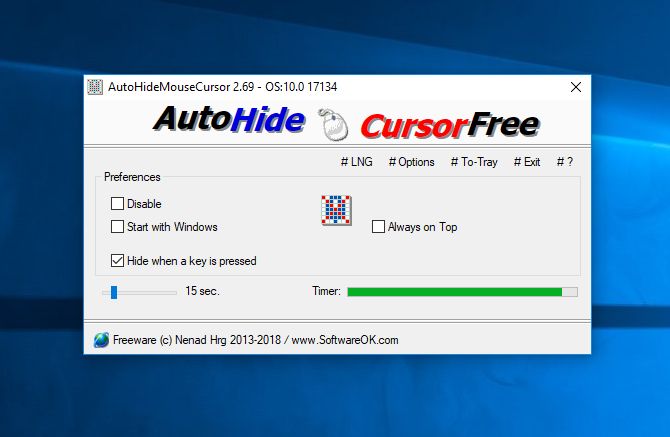Update on: 19 September 2024
Suitable for : Windows 11, Windows 10, 8.1, 7, ... , Server 2012-2025, 2022, x64, x32, x86
Suitable for : Windows 11, Windows 10, 8.1, 7, ... , Server 2012-2025, 2022, x64, x32, x86
String List AutoHideMouseCursor: Simplified Chinese
##=Simplified Chinese 简体中文
TranslatorName=Zhang XinFa
... Switch to Simplified Chinese - 简体中文
20=常规
21=开机时自动运行
25=禁用
26=设置
27=关闭时最小化至托盘
28=运行时最小化至托盘
29=运行时自动隐藏
30=最小化
31=置顶
32=关闭程序时自动隐藏
33=隐藏程序
40=赞助
44=剩余时间:
45=秒
47=最小化至托盘
50=退出
51=提示
52=重新运行程序以恢复隐藏
[卸载]
112=卸载
113=自动更新
114=你确定吗?
115=重启
* Auto Hide the Mouse Cursor on MS Windows 11, 10, ... Desktop and Server OS!
# Info+ # Thanks+