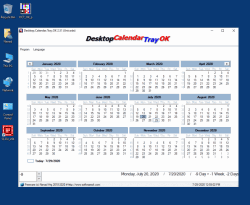Update on: 15 September 2024
Suitable for : Windows 11, Windows 10, 8.1, 7, ... , Server 2012-2025, 2022, x64, x32, x86
Suitable for : Windows 11, Windows 10, 8.1, 7, ... , Server 2012-2025, 2022, x64, x32, x86
String List Desktop.Calendar.Tray.OK: Korean
##=Korean 한국어
TranslatorName=VenusGirl💗~
... Switch to Korean - 한국어
Contact=venusgirl@outlook.com
LastUpdated=FEB.2019
10=후원
11=설치 제거
12=확실합니까?
13=라이센스
14=홈페이지
15=FAQ
20=프로그램
21=닫을 경우 트레이에 최소화 Alt+F4
22=최소화 하는 경우 트레이에 최소화
23=항상 위에
24=Windows와 함께 시작
25=항상 트레이로 최소화 시작
30=환경 설정
31=트레이로
40=일
41=주
42=월
43=일
44=주
45=월
46=... 날짜를 표시해 주세요
[Hotkey]
47=핫키
48=핫키 사용
49=확인
50=취소
61=왼쪽 Windows 키
62=오른쪽 Windows 키
63=Ctrl + Alt
64=Alt-Gr
65=Ctrl
66=Alt
67=오른쪽 Ctrl
68=왼쪽 마우스 버튼
69=가운데 마우스 버튼
70=오른쪽 마우스 버튼
90=언어
120=종료
255=추가 사항
* Famous Desktop Calendar in To-Tray of the Windows 11, 10, ... Task-Bar!
# Thanks+