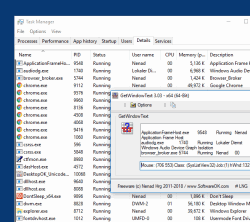Update on: 11 September 2024
Suitable for : Windows 11, Windows 10, 8.1, 7, ... , Server 2012-2025, 2022, x64, x32, x86
Suitable for : Windows 11, Windows 10, 8.1, 7, ... , Server 2012-2025, 2022, x64, x32, x86
String List GetWindowText: Traditional Chinese
##=Traditional Chinese 繁體中文
TranslatorName=Zinno Tse
Contact=Zinnoo@msn.com
LastUpdated=08 Dec 2020
21=&取消
22=授權許可
25=捐助
26=大小
27=屏幕中心
28=透明度
29=讀取樹形列表
30=讀取列表
31=總在最上層
32=隨開機時啟動
34=按關閉鍵時縮細至任務欄 Alt+F4
35=按最小化鍵時縮細至任務欄
39=注意
40=信息!
41=閱讀選擇文字區域(組合框)
51=到任務欄
52=設置
53=讀取檢視列表中所有欄目
54=導出
55=<<<< 滑鼠左鍵按住這個圖標並拖動到要讀取有文字的窗口。這個程序還支持讀取樹形列表(SysTreeView32)和列表視圖(SysListView32)的全部內容。當鬆開滑鼠左鍵時,便完成讀取.
56=文字
57=Html
58=將文字複製到剪貼簿
59=以系統管理員模式啟動
* GetWindowText for Windows read out the window text on all OS!
# Info+ # Thanks+