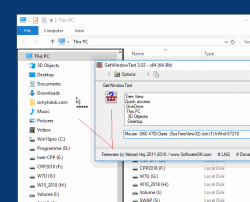Update on: 11 September 2024
Suitable for : Windows 11, Windows 10, 8.1, 7, ... , Server 2012-2025, 2022, x64, x32, x86
Suitable for : Windows 11, Windows 10, 8.1, 7, ... , Server 2012-2025, 2022, x64, x32, x86
String List GetWindowText: Welsh
##=Welsh United Kingdom
TranslatorName=The true king
21=Canslo
22=Trwydded
25=Cyfrannu
26=Maint
27=canol y sgrin
28=Tryloywder
29=Darllen Golygfeydd Coed
30=Darllen Golygfeydd Rhestr
31=Bob amser ar y Brig
32=Dechreuwch gyda Windows
34=Lleihau'r hambwrdd os yw'n agos Alt + F4
35=Lleihau'r hambwrdd os yw'n Lleihau
39=Sylw
40=Gwybodaeth!
41=Darllenwch feysydd dethol (combobox)
51=To-Hambwrdd
52=Opsiynau
53=Darllenwch bob colofn o'r golwg rhestr
54=Allforio
55=<<<< Cliciwch yma gyda botwm chwith y llygoden, pwyswch a dal i lawr dros y ffenestr y dylid darllen y testun ohoni. Mae'r rhaglen hon hefyd yn cefnogi coed cyfeirlyfr (SysTreeView32) ac yn rhestru golygfeydd (SysListView32) i ddarllen y cynnwys cyfan. Pan fyddwch chi'n rhyddhau botwm y llygoden, bydd y darlleniad wedi'i orffen.
56=Testun
57=Html
58=Copïwch destun i'r clipfwrdd
59=Dechreuwch yn y modd gweinyddwr
* GetWindowText for Windows read out the window text on all OS!
# Info+ # Thanks+