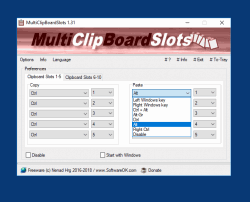Update on: 26 August 2024
Suitable for : Windows 11, Windows 10, 8.1, 7, ... , Server 2012-2025, 2022, x64, x32, x86
Suitable for : Windows 11, Windows 10, 8.1, 7, ... , Server 2012-2025, 2022, x64, x32, x86
String List MultiClipBoardSlots: English
##=English Englisch
TranslatorName=Nenad Hrg
Language=English
LanguageTab=Englisch
Contact=support2006@softwareok.de
LastUpdated=21 Nov 2016
20=Preferences
21=Start with Windows
25=Disable
26=&Options
27=Minimize to tray if Close Alt+F4
28=Always start minimized (ToTray)
29=Always start hidden
30=Minimize to tray if Minimize
31=Always on Top
32=Hide out if close
33=Hide out
34=Left Windows key
35=Right Windows key
36=Ctrl + Alt
37=Alt-Gr
38=Ctrl
39=Alt
40=Donate
41=Add text
42=Add
43=Text
44=Keyboard Shortcuts
45=Del
46=Copy
47=To-Tray
48=Edit
49=Menu-Text
50=ESC
51=Hide Info
52=To make the program visible, run (start) the executable file
53=Write error
54=Ini Path
56=Open
57=Working Directory
58=Copy to Slot
59=Paste from Slot
[Warning]
66=Read error
67=Play Copy Sound
68=Play Paste Sound
70=Cancel
71=Exit
72=Language
73=Clipboard Slots 1-5
74=Clipboard Slots 6-10
75=Copy
76=Paste
77=Restore the clipboard
78=Save Slots on disk
79=Use this feature
81=Right Ctrl
82=Path
83=More options
[Install]
200=Language
201=Install
202=Uninstall
203=Auto Update
204=Desktop shortcut
205=Shortcut in the Start menu
206=Install for all user on this computer
207=Start with Windows
208=Folder
209=Cancel
210=... Change
211=Portable installation
212=... EULA
213=The folder can't be created in the location
214=Run as administrator?
215=An error occurred while creating the
216=You don't have administrative privileges\n#APP# must not be installed, for example, simply copy #APP#_Install.exe to the desktop, rename to #APP#.exe and GO.
217=The "%s" already exists. \n Overwrite existing file?
218=The directory "%s" already exists \n Overwrite directory and existing file?
219=The configuration file (INI) will be not overwritten!
220=Installing as administrator
221=Please close the program
222=File access error
[DIV]
240=Juhuuuu I found #AP#!
241= Hello,\r\n \r\n I found #AP# . \r\n \r\n .....................................\r\n \r\n website: #IN#\r\n download: http://www.softwareok.com/?Download=#AP#\r\n
242=Recommend #AP#
243=Send #AP# via e-mail
244=FAQ
245=History
246=Homepage
[Mouse V 1.51]
150=Left mouse button
151=Middle mouse button
152=Right mouse button
[INFO]
90=Info
91=MultiClipBoardSlots is a small portable program that allows you to extend the Clipboard for up to 10 Clipboard Memory Slots.
92=This allows you easily to insert text, images, and other objects between the programs via freely selectable Windows shortcut.
97=MultiClipBoardSlots.exe Command-Line Options:
98=-bg (Start To-Tray)
99=hide (Start Hidden)
100=-ini://path-toini/xxx.ini
101=More info in FAQ via #? button?
* 10 X Extra clipboard for texts, pictures and other objects under Windows!
# Thanks+