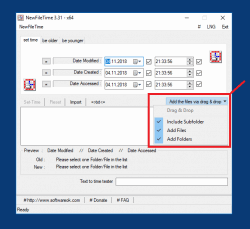Update on: 9 October 2024
Suitable for : Windows 11, Windows 10, 8.1, 7, ... , Server 2012-2025, 2022, x64, x32, x86
Suitable for : Windows 11, Windows 10, 8.1, 7, ... , Server 2012-2025, 2022, x64, x32, x86
String List NewFileTime: Filipino
##=Filipino Pilipino
TranslatorName=Abraham Lincoln
0=lisensya
1=Tinatanggap ko ang kasunduan
2=Hindi ko tanggap ang kasunduan
3=Unang pagsisimula! Mangyaring tanggapin ang "End User Lisensya Kasunduan" !!!
4=http: //www.softwareok.com
5=itinakdang oras
6=maging mas matanda
7=maging mas bata
8=itinakdang oras
9=i-reset
10=Petsa Ginawa
11=Na-access ang Petsa
12=Binago ang Petsa
13=Landas
14=Handa na
15=Bagong Oras ng Folder at File
16=Matanda
17=Bago
18=araw
19=Mangyaring pumili ng isang folder / file sa listahan
20=preview
21=Idagdag ang mga file sa pamamagitan ng drag and drop
22=petsa
23=Oras
24=Kasalukuyan
25=Isama ang subfold
26=Magdagdag ng Mga File
27=Magdagdag ng Mga Folder
28=Isama ang ugat ng direktoryo ng pangalan
29=Text to time tester
30=Mula sa Oras ng File (Napili)
31=Alisin sa Listahan (Napili)
32=import
33=TXT
34=Landas
35=pangalan
36=import
37=mula sa file
38=mula sa clipboard
40=i-export
41=mag-file
42=sa clipboard
43=Hilera
44=error
45=Ang filime ay binago sa %d ng %d file!
46=import / export
47=import
48=i-export
49=drag and drop
50=Oras (s)
51=Paglabas
52=impormasyon
53=Mag-donate
54=Mga Bagay
55=mga file
56=folder
60=Idagdag sa Send-To Shell-Context Menu
61=Alisin mula sa Send-To Shell-Context Menu
62=I-edit ang Ipadala-Sa
63=homepage
70=mga pagpipilian
71=Isaalang-alang ang oras ng tag-init at timezone
72=Palaging nasa Itaas
[Kasaysayan]
80=kasaysayan
81=Magdagdag ng kasalukuyang sa kasaysayan
82=Awtomatikong idagdag sa kasaysayan kapag nagtakda ng bagong oras
83=Gamitin ang Shift key upang tanggalin
[I-install]
100=I-uninstall
101=Sigurado ka?
102=auto update
103=Suriin para sa bagong bersyon
[Pangalan ng File sa Oras ng File]
111=Filename To Time
112=Walang file time string sa pangalan ng file
113=Ang mga file ay minarkahan ng pula
113=Ang mga file ay minarkahan ng pula
* Manipulate, correct any time stamp of any Windows 11, 10, ... file and folder!
# Info+ # Thanks+