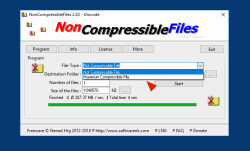Update on: 3 September 2024
Suitable for : Windows 11, Windows 10, 8.1, 7, ... , Server 2012-2025, 2022, x64, x32, x86
Suitable for : Windows 11, Windows 10, 8.1, 7, ... , Server 2012-2025, 2022, x64, x32, x86
String List NonCompressibleFiles: Korean
##=Korean 한국어
TranslatorName=VenusGirl•❤
... Switch to Korean - 한국어
Contact=venusgirl@outlook.com
LastUpdated=13/JAN/2018
0=라이센스
1=계약에 동의합니다
2=계약에 동의하지 않습니다
3=처음 시작! "최종 사용자 사용권 계약"에 동의해 주세요!!!
10=대상 폴더
11=시작
12=파일 갯수
13=파일 크기
14=파일 유형
15=압축할 수 없는 파일
16=최대 압축 가능 파일
17=완료 후 폴더 열기
20=변환(&C)
21=취소(&C)
22=라이센스
25=후원
26=프로그램
27=정보
28=추가 정보
29=소스 파일을 열 수 없음
30=대상 파일을 열 수 없음
39=주의
40=정보!
41=소스
42=대상
43=상태
44=여유
45=경과
46=에
47=초
48=분
49=전체 시간
50=완료됨
51=트레이로
52=프로그램을 추천
53=메일로 프로그램 보내기
54=더 많은 프리웨어를 원합니다
55=현재 작업을 취소하시겠습니까?
56=취소되었습니다
57=지원되지 않는 트랙 모드입니다
58=출력 파일이 이미 있습니다. 기존 항목을 덮어쓰시겠습니까?
59=디스크가 가득 찼습니다!
60=아하 #AP#을 발견했습니다!
61=안녕하세요,\r\n \r\n을 발견했습니다 . \r\n \r\n .....................................\r\n \r\n 웹사이트: #IN#\r\n 다운로드: http://www.softwareok.com/?Download=#AP#\r\n
70=제작자
71=홈페이지
72=종료
73=버전
74=빌드
75=FAQ
* The Random number generator create multiple files for Windows!
# Thanks+