Update on: 25 July 2024
Suitable for : Windows 11, Windows 10, 8.1, 7, ... , Server 2012-2025, 2022, x64, x32, x86
Suitable for : Windows 11, Windows 10, 8.1, 7, ... , Server 2012-2025, 2022, x64, x32, x86
Easy Drive Eject Access via Task-Bar-Tray Menu and Explore!
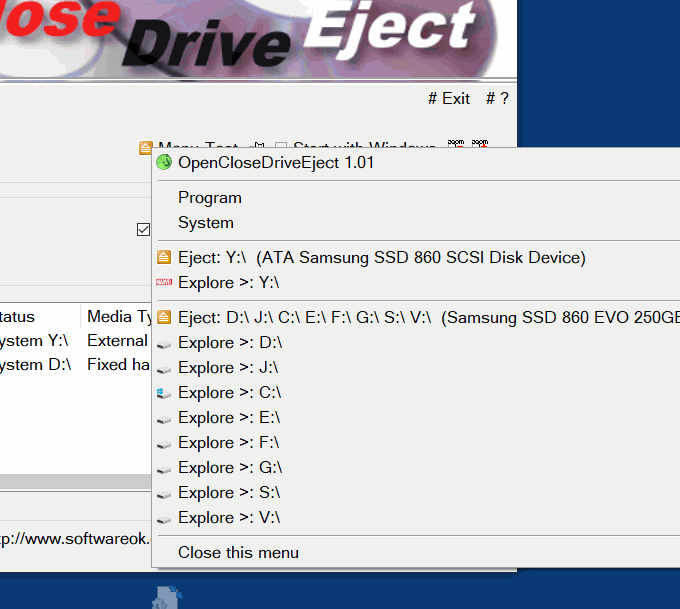 |
Not only Easy Drive Eject Access via Task-Bar-Tray Menu but also Explore the media via Explore Path!Info:
However, you can use this example, solution without hesitation, disadvantages also use for older versions of MS Windows operating systems whether it's a Windows desktop, tablet, Surface Pro / Go, or even a server operating system. Easy Drive Eject has been tested on all and successfully verified. Conclusion:
The Easy Drive Eject app not only provides an easy way to eject drives from the taskbar menu, but also allows you to conveniently browse media via the path explorer. This versatile functionality makes it an extremely useful tool for users who work with different drives and media on a regular basis. The user-friendly menu, which can be tested in the program and offers up to 200% magnification compared to the standard system settings, makes it easier to use, especially on the touchscreen. This helps ensure that users can complete their tasks without frustration and with the utmost convenience, especially when it comes to safely ejecting hard drives and drives. The Easy Drive Eject app's universal compatibility with older versions of MS Windows operating systems, including Windows desktops, tablets, Surface Pro/Go devices, and even server operating systems, makes it an extremely versatile tool. Successful verification on all platforms underlines its reliability and performance. Overall, the Easy Drive Eject app offers an outstanding solution for managing drives and media on Windows systems. Its user-friendly interface, combined with its wide range of features and extensive compatibility, makes it an essential tool for any Windows user looking for an efficient and reliable method of handling drives. |
* Open, Close, Drive, Eject DVD, USB, CD, Blu-Ray on Windows 11, 10, ... etc.!
# Info+ # Thanks+
