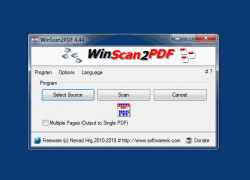Update on: 13 October 2024
Suitable for : Windows 11, Windows 10, 8.1, 7, ... , Server 2012-2025, 2022, x64, x32, x86
Suitable for : Windows 11, Windows 10, 8.1, 7, ... , Server 2012-2025, 2022, x64, x32, x86
String List WinScan2PDF: English
##=English Englisch
TranslatorName=Nenad Hrg and sl23
... Switch to English - Englisch
Contact=
LastUpdated=03.NOV.2018
09=Info
10=Donate
12=Preferences
13=Send the PDF by e-mail
26=Program startup
29=Enabled
30=Disabled
34=Minimize to tray on Close Alt+F4
35=Minimize to tray
40=Move Down
41=Move Up
42=Delete
43=Twain driver cannot be loaded.
44=The scanner is turned off or disconnected.
45=Scan to PDF
46=Select Source
47=Cancel
48=Program
49=Scan
50=to PDF
51=Multiple Pages (Output to Single PDF)
52=Image
53=Path
54=Width
55=Height
56=Page
57=Writer Error!
58=required
59=Move to Bottom
60=Move to Top
61=Show Picture
63=Save as JPEG
64=Save all as JPEG's
65=Save as PNG
66=Save all as PNG's
67=Selected
[Options]
69=Options
70=Don’t delete temporary scans
71=PDF Quality
72=Keep aspect ratio
73=Open Temp Folder
74=Open PDF upon completion
75=Delete temporary scans
[Input Img Scan]
76=Source: Image / Scan
77=Fit to the Page
78=Crop to the Page
79=Rotate
[Output-Format]
80=PDF Page Size
81=A4
82=A3
83=as scanned page
84=Letter
85=Legal
86=Foolscap
90=Language
91=FAQ
92=DPI
93=inch
94=cm
95=Pixels
100=Change the folder
101=Change the default location for scanned documents
103=Is not a WinScan2PDF file
104=Use anyway
105=Add to Send-To Shell-Context Menu
106=Remove from Send-To Shell-Context Menu
107=Edit Send-To
108=Add to Explorer context menu
[Duplex]
110=Scan Order
111=Duplex
112=Sorting for non-duplex scanner
113=Export PDF front pages
114=Export PDF back pages
115=Overwrite existing file
116=Flip Pages 2,4,6 ...
117=Export front/back page as single PDFs
120=Exit
[Tools]
130=Tools
131=Edit WIA Profile
132=Edit WIA Scanner
133=Device Manager
134=Devices and Printer
[Reverse]
140=Backward
141=Sort all
142=Sort only marked ones
[Interface]
150=Interface
151=TWAIN
152=WIA
153=Enable Drag && Drop
[Auto-Update]
160=Check for new Version
161=Enable Autoupdate
162=Check once a day
163=Check once a week
164=Check once a month
165=Don't search automatically
166=Autoupdate
167=Start Auto Update Service
168=Auto Update
168=Uninstall
169=Are you sure?
170=Auto update is not required
171=Please wait
172=Your version
173=Current version
174=Update will start in 5 seconds
175=Backup file
176=Your SHA256
[Defender]
180=MS Defender
181=Enable Folder Access for #AP#
[DIV]
240=Juhuuuu I found #AP#!
241= Hello,\r\n \r\n I found #AP# . \r\n \r\n .....................................\r\n \r\n website: #IN#\r\n download: http://www.softwareok.com/?Download=#AP#\r\n
242=Recommend #AP#
243=Send #AP# via e-mail
244=FAQ
245=History
246=Homepage
[Passive - Uninstall - 2021]
201=Uninstall
202=Auto-Update
203=Are you sure?
204=Restart the program
* The Scan to PDF Tool for MS Windows 11, 10, ... and Server OS!
# Images+ # Info+ # Thanks+