You can unzip the ISO file on your computer with the usual compression archive program, they can also do this job without any problems.Content: 1.) ... Open an ISO file on Windows (11, 10, 8.1)!
|
| (Image-1) Open an ISO file on a Windows! |
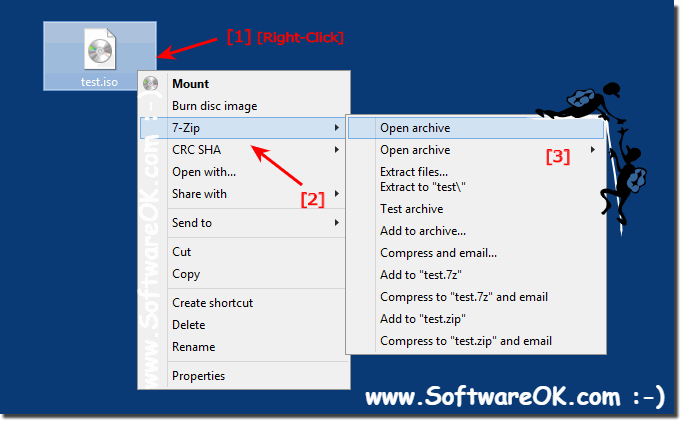 |
7-Zip is a free, open source archiver with a high compression rate, supports multiple archive formats and has its own file compression format.
This archiver is also integrated into the Windows shell and enables you to unzip the archive via the context menu of the operating system without opening the program itself. Unlike WinRAR, 7-Zip does not offer any installation options for integration into the Windows shell and has a nested menu structure. To unzip an ISO image with 7-Zip, you can right-click on the file in Explorer, 7-Zip!
You will then find the extracted image of the ISO file on the hard drive in the folder of the same name
( ... see Image-2 )
See also: ► 7Zip no context menu under Windows!
| (Image-2) Contents of the ISO file in the Windows folder! |
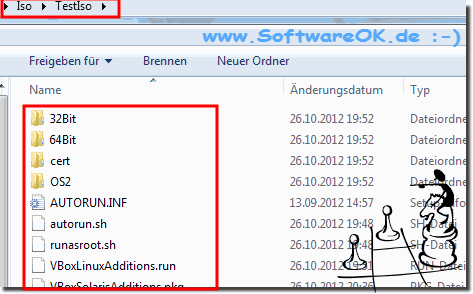 |
2.) Important questions and quick answers on the topic!
1. How do I open an ISO file on Windows 11?
Right-click on the ISO file and select "Deploy" from the context menu.
2. Can I unzip an ISO file with 7-Zip?
Yes, you can unzip an ISO file with 7-Zip by right-clicking on it and selecting "7-Zip" from the context menu and then "Unzip Files".
3. Which programs are suitable for unpacking ISO files?
Programs such as 7-Zip, WinRAR and Windows Explorer are suitable for unzipping ISO files.
4. How do I install 7-Zip on my Windows computer?
Download 7-Zip from the official website and follow the installation instructions.
5. How do I unzip an ISO file using WinRAR?
Right-click on the ISO file, select "WinRAR" and then "Unzip here" or "Unzip files".
6. Is there a way to open ISO files without additional software?
Yes, Windows 11, 10, and 8.1 can mount ISO files natively by right-clicking on them and selecting "Deploy."
7. How do I use the Windows Explorer tool to share ISO files?
Right-click on the ISO file and select "Deploy". The ISO file will appear as a virtual drive.
8. Why is my ISO file not showing up as a virtual drive?
Make sure that the file is not corrupted and that there are no conflicts with other virtual disks or drivers. A restart can also help.
9. Can WinRAR unzip ISO files?
Yes, WinRAR can unzip ISO files.
10. How do I integrate 7-Zip into the Windows shell?
The integration is automatic when installing 7-Zip. You can also adjust the options manually in the 7-Zip settings.
11. What are the advantages of 7-Zip over WinRAR?
7-Zip is free, open-source, and supports a higher compression rate for some formats.
12. How do I unzip an ISO file directly from the context menu?
Right-click on the ISO file and select "7-Zip" or "WinRAR", then "Unzip Files".
13. Why doesn't 7-Zip appear in the context menu?
Check the installation and 7-Zip settings. You may need to manually enable the context menu.
14. What does "ISO-Dat mean?""Deploy" in Windows?
"Mount" means opening the ISO file as a virtual drive so that you can browse the contents.
15. Which versions of Windows support serving ISO files?
Windows 8.1, 10, and 11 support serving ISO files natively.
16. How do I find the destination folder of the unzipped ISO file?
The destination folder is selected during unpacking. By default, it is the same folder where the ISO file is located.
17. Can I open an ISO file without installing software?
Yes, in Windows 8.1, 10, and 11, you can mount ISO files natively by right-clicking on them and selecting "Deploy."
18. What do I do if 7-Zip doesn't unzip the ISO file?
Check if the ISO file is corrupted and make sure you are using the latest version of 7-Zip.
19. Are there any free alternatives to WinRAR for ISO files?
Yes, 7-Zip and PeaZip are free alternatives.
20. How do I download and install 7-Zip safely?
Download 7-Zip from the official website (7-zip.org) and follow the installation instructions.
21. What archive formats does 7-Zip support besides ISO?
7-Zip supports formats such as ZIP, RAR, TAR, GZ, BZ2, XZ, and its own 7z.22
format. What do I do if my virtual drive doesn't show up?
Check if the file is corrupted and make sure there are no conflicts with other virtual disks or drivers. A restart can also help.
23. How can I make sure that 7-Zip is installed correctly?
Open 7-Zip from the Start menu and check that it starts correctly and shows the expected options.
24. Can I open ISO files on all versions of Windows?
ISO files can be opened natively on Windows 8.1, 10, and 11. For older versions, you will need additional software such as 7-Zip or WinRAR.
25. How do I choose the right destination folder for unzipping an ISO file?
During the unzipping process, you will be asked to select a destination folder. You can create a new folder or select an existing one to save the unzipped files.
FAQ 20: Updated on: 3 June 2024 08:05
