The display language in Windows 11, 10, ... is the display language you have selected, the default language is used by all Windows settings, file explorer, ...!1.) ... How to display a list of currently installed language packs!
|
| (Image-1) Quickly see installed Windows language with PowerShell! |
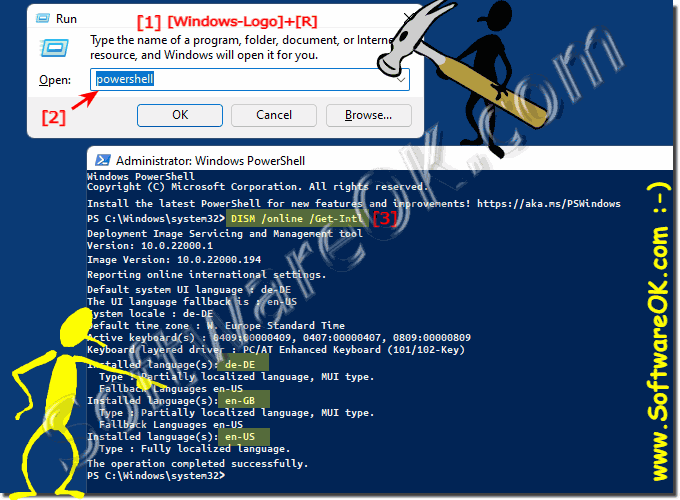 |
2.) Change the language with PowerShell!
Here is an example to switch to German, en-US, logging off and logging on to the Windows computer is required!
In example, for English UK use en-GB!
Windows PowerShell
Copyright (C) Microsoft Corporation. All rights reserved.
Install the latest PowerShell for new features and improvements! https://aka.ms/PSWindows
PS C:\Windows\system32> Set-WinSystemLocale en-US
PS C:\Windows\system32> Set-WinUserLanguageList en-US -Force
PS C:\Windows\system32>
3.) ... What should be considered when changing the language!
The language abbreviations / tags are used, the language must have been installed beforehand in order to use them. Here is a small list of available languages under Windows!
| language | Language abbreviation / day |
| Afrikaans (South Africa) | af-ZA |
| Albanian (Albania) | sq-AL |
| Amharic (Ethiopia) | am-ET |
| Arabic (Saudi Arabia) | ar-SA |
| Armenian (Armenia) | hy-AM |
| Assamese (India) | as in |
| Azerbaijan | az-Latn-AZ |
| Bangla (Bangladesh) | Billion BD |
| Basque (Basque) | I-ES |
| Belarussisch | be-BY |
| Bangla (India) | bn-IN |
| Bosnian (Latin) | bs-Latn-BA |
| Bulgarian (Bulgaria) | bg-BG |
| Catalan | ca-ES |
| Central Kurdish | ku-ARAB-IQ |
| Cherokee | chr-CHER-US |
| Chinese (Hong Kong SVR) | zh-TW |
| Chinese (PR China) | zh-CN |
| Chinese (Taiwan) | zh-TW |
| Croatian (Croatia) | Std-HR |
| Czech (Czech Republic) | cs-CZ |
| Danish (Denmark) | da-DK |
| From | prs-AF |
| Dutch (Netherlands) | nl-NL |
| English (USA) | up to |
| English United Kingdom) | up to |
| Estonian (Estonia) | et-EE |
| Filipino | fil-PH |
| Finnish (Finland) | fi-FI |
| French (Canada) | fr-CA |
| French France) | fr-FR |
| Galician | gl-ES |
| Georgian (Georgia) | ka-GE |
| German Germany) | up to |
| Greek (Greece) | el-GR |
| Gujarati (India) | gu-IN |
| Hausa (Latin, Nigeria) | ha-Latn-NG |
| Hebrew (Israel) | er-IL |
| Hindi (India) | hello-IN |
| Hungarian (Hungary) | hu-HU |
| Icelandic (Iceland) | is-IS |
| Igbo (Nigeria) | ig-Language |
| Indonesian (Indonesia) | I did |
| Irish (Ireland) | ga-IE |
| isiXhosa (South Africa) | xh-ZA |
| isiZulu (South Africa) | to-ZA |
| Italian (Italy) | it it |
| Japanese (Japan) | i-JP |
| Kannada (India) | kn-IN |
| Kazakh (Kazakhstan) | kk-KZ |
| Khmer (Cambodia) | km-KH |
| Kinyarwanda | rw-RW |
| Kiswahili (Kenya) | sw-KE |
| Konkani (India) | cook |
| Korean (Korea) | ko-KR |
| Kyrgyz (Kyrgyzstan) | ky-KG |
| Laos (Laos) | it-LA |
| Latvian (Latvia) | lv-LV |
| Lithuanian (Lithuania) | lt-LT |
| Luxembourgish (Luxembourg) | lb-LU |
| Macedonian (FYROM) | mk-MK |
| Malay (Malaysia, Brunei and Singapore) | ms-MY |
| Malayalam (India) | ml-IN |
| Maltese (Malta) | mt-MT |
| Maori (New Zealand) | mi-NZ |
| Marathi (India) | Mistress |
| Mongolian (Cyrillic) | mn-MN |
| Nepali (Democratic Federal Republic of Nepal) | ne-NP |
| Norwegian, Bokmål (Norway) | nb-NO |
| Norwegian, Nynorsk (Norway) | nn-NO |
| Polish (Poland) | pl-PL |
| Portuguese (Brazil) | pt-BR |
| Portuguese (Portugal) | pt-PT |
| Punjabi (India) | pains |
| Punjabi (Arabic) | pa-Arabic-PK |
| Quechua (Peru) | quz-PE |
| Romanian (Romania) | ro-RO |
| Russian (Russia) | ru-RU |
| Scottish Gaelic | gd-GB |
| Serbian (Cyrillic, Bosnia and Herzegovina) | sr-Cyrl-BA |
| Serbian (Cyrillic, Serbia) | sr-Cyrl-RS |
| Serbian (Latin, Serbia) | sr-Latn-RS |
| Serbian (Latin, Serbia) | sr-Latn-RS |
| Sesotho sa Leboa (South Africa) | nso-ZA |
| Setswana (South Africa) | tn-ZA |
| Sindhi (Arabic) | sd-arabic-PK |
| Sinhala (Sri Lanka) | silk |
| Slovak (Slovakia) | sk-SK |
| Slovenian (Slovenia) | sl-SI |
| Spanish (Mexico) | es-MX |
| Spanish (Spain) | it-IT |
| Swedish (Sweden) | sv-SE |
| Tajik (Cyrillic) | tg-Cyrl-TJ |
| Tamil (India) | of the IN |
| Tatar (Russia) | tt-RU |
| Telugu (India) | te-IN |
| Thai (Thailand) | Do-TH |
| Tigrinya | ti-ET |
| Turkish (Turkey) | p-CHILD |
| Turkmen | tk-TM |
| Urdu | ur-PK |
| Ukrainian (Ukraine) | UK UA |
| Uighurs | and-CN |
| Uzbek (Latin) | uz-Latn-UZ |
| Vietnamese | en-VN |
| Welsh (UK) | cy-GB |
| Wolof | where-SN |
| Yoruba (Nigeria) | yo-NG |
4.) Advantages and disadvantages of changing the language with PowerShell!
Changing the system language with PowerShell has both advantages and disadvantages:
Advantages:
Automation:
PowerShell allows you to automate tasks, which is especially useful if you need to manage multiple systems. You can write scripts to change the system language on multiple computers at once.
Flexibility: PowerShell allows you to control and customize various aspects of the operating system, including the system language. This allows for a high level of flexibility when configuring your system.
Speed: Changing the system language with PowerShell can be faster than using the graphical user interface, especially if you work with multiple systems.
Access to advanced options: PowerShell provides access to advanced options and features that may not be available through the graphical user interface.
Disadvantages:
Complexity: PowerShell commands can be complex, especially for users who are not familiar with PowerShell syntax. This can lead to errors if the commands are not executed correctly.
Risk of Errors: If PowerShell commands are entered incorrectly or used incorrectly, they can result in misconfigurations that can affect the system. It is important to ensure that the commands are correct and make the intended changes.
Required permissions: Running PowerShell commands requires administrative permissions. This means that users must have sufficient permissions to make changes to the system language.
Lack of support: There may be less official support or documentation for changing the system language using PowerShell compared to using the graphical user interface.
Overall, changing the system language with PowerShell offers many benefits, especially in terms of automation and flexibility, but also requires appropriate knowledge and care to minimize potential risks.
5.) The difference between language and keyboard layout language!
Difference between the system language and the keyboard layout is as follows:System language:
The system language determines the language in which the user interface of the operating system and applications is displayed.
When you change the system language, menus, dialog boxes, error messages, and other user interface elements appear in the selected language.
Changing the system language can cause the operating system and applications to run in that language, making user interaction easier, especially for users who prefer or need the selected language.
Keyboard layout language:
The keyboard layout determines how the keys on the keyboard are interpreted when they are pressed.
When you change the keyboard layout, the mapping of the keys changes, so for example, pressing the "A" key on a German keyboard produces a different letter than on an English keyboard.
Changing your keyboard layout is especially important if you work in different languages or if you prefer a keyboard layout that better suits your language or input preferences.
Overall, the system language and keyboard layout are two separate settings that can be adjusted independently to customize the user experience and improve efficiency when typing and interacting with the computer.
FAQ 1: Updated on: 27 May 2024 06:34
