Yes, everyone can continue to use their Internet Explorer favorites on Windows 11, but the folder must first be copied to a USB stick!1.) ... Continue using Internet Explorer favorites on Windows 11!
|
| (Image-1) Use the Internet Explorer Favorites on Windows 11! |
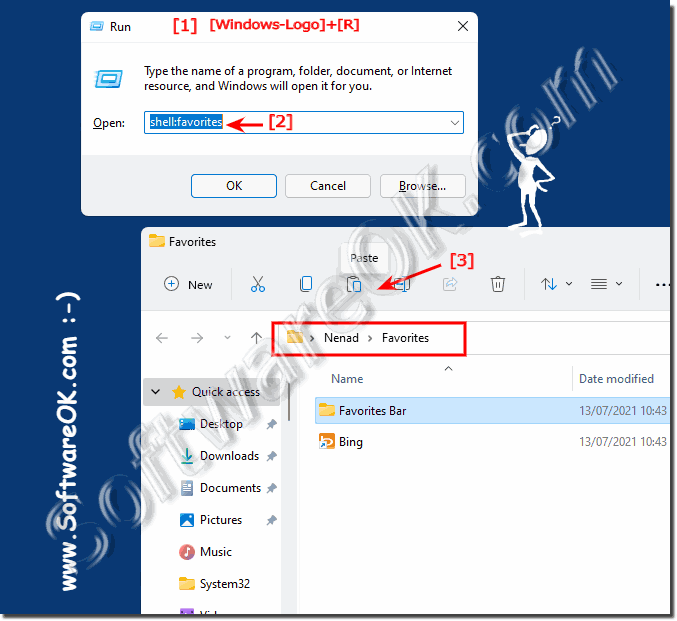 |
2.) Why is Internet Explorer not further developed for Windows 11!
However, due to the widespread popularity of Google's Chrome, which is actually based on Chromium, and the phenomenal search engine experience it offers, Microsoft has been making efforts to establish its presence in this space. The Bing search engine is expanding, and the Edge Chromium browser has become the new internet browser from Microsoft.
From a Microsoft standpoint, it was also the right decision from a technical perspective because Chromium is a stably developed piece of software that has proven itself so far. In combination with Bing, Microsoft will certainly capture more market share in the browser space and search engine technology in the future.
Internet Explorer has lost popularity over the years, particularly due to security issues, slower performance compared to other browsers, and the introduction of more modern alternatives such as Microsoft Edge, Google Chrome, and Mozilla Firefox. Microsoft has therefore started to abandon Internet Explorer in favor of Microsoft Edge.
Microsoft Edge was introduced as a more modern and secure browser, better aligned with current web standards. Windows 11 ships with Microsoft Edge as the default browser. It is important to note that the decision not to further develop Internet Explorer is likely due to the need to focus on more powerful and secure browsers to better meet the needs of users.
It is recommended to upgrade to a modern browser such as Microsoft Edge, Google Chrome, Mozilla Firefox or Safari (depending on your operating system) to benefit from improved security features, better performance and support for the latest web technologies.
3.) Important questions and quick answers on the topic!
1. How can I continue to use my Internet Explorer favorites on Windows 11?
Yes, you can continue to use your Internet Explorer favorites on Windows 11 by copying the favorites folder to a USB stick and then pasting it into Windows 11.
2. Is it possible to transfer Internet Explorer favorites to Windows 11?
Yes, it is possible to transfer Internet Explorer favorites to Windows 11 by copying and pasting the favorites folder.
3. What steps are necessary to copy Internet Explorer favorites to Windows 11?
The steps are: Open the shell:favorites folder on your old Windows system, copy the folder to a USB stick, and paste it into the shell:favorites folder on Windows 11.
4. Can I use my old favorites from Internet Explorer in Windows 11?
Yes, you can use your old favorites from Internet Explorer in Windows 11 by transferring them.
5. What do I need to do to import my Internet Explorer favorites to Windows 11?
To import your Internet Explorer favorites to Windows 11, copy the Favorites folder to a USB stick and paste it into the shell:favorites folder on Windows 11.
6. How do I copy the shell:favorites folder to Windows 11?
Copy the shell:favorites folder from your old system to a USB stick and paste it into the shell:favorites folder on Windows 11.
7. Why is Internet Explorer not being developed further for Windows 11?
Internet Explorer is no longer being developed for Windows 11 because Microsoft has shifted its focus to more modern browser technologies such as Microsoft Edge that offer better security and performance.
8. What are the alternatives to Internet Explorer in Windows 11?
The main alternative to Internet Explorer in Windows 11 is the Microsoft Edge browser, which is based on the Chromium engine and offers better performance and new features.
9. How do I find the shell:favorites folder in Windows 11?
Open File Explorer and type `shell:favorites` in the address bar to open the Favorites folder.
10. Can I paste my favorites from the USB stick into Windows 11?
Yes, you can paste your favorites from the USB stick into the shell:favorites folder on Windows 11.
11. What happens to my Internet Explorer favorites when I upgrade to Windows 11?
Your Internet Explorer favorites will remain, but can be manually transferred to the Windows 11 Favorites folder.
12. Are there instructions to transfer Internet Explorer favorites to Windows 11?
Yes, the instructions are: Open the shell:favorites folder on your old system, copy the folder to a USB stick, and paste it into the shell:favorites folder on Windows 11.
13. Why does Windows 11 no longer support Internet Explorer?
Windows 11 no longer supports Internet Explorer because Microsoft has focused on the more modern and secure Microsoft Edge browser.
14. How do I use the Microsoft Edge browser instead of Internet Explorer on Windows 11?
Open Microsoft Edge from the Start menu or taskbar and import your favorites from Internet Explorer if needed.
15. Is Internet Explorer available in Windows 11?
No, Internet Explorer is no longer available in Windows 11.
16. What do I need to do to back up my favorites from Internet Explorer?
Copy the shell:favorites folder to a USB stick to back up your favorites.
17. What are the advantages of Microsoft Edge over Internet Explorer in Windows 11?
Microsoft Edge offers better security, faster performance, support for modern web standards, and new features like built-in extensions and improved privacy options.
FAQ 65: Updated on: 3 June 2024 11:11
