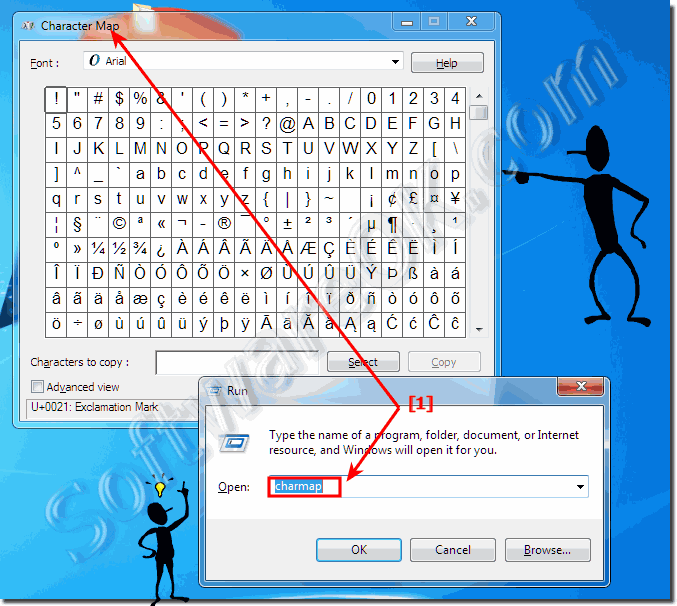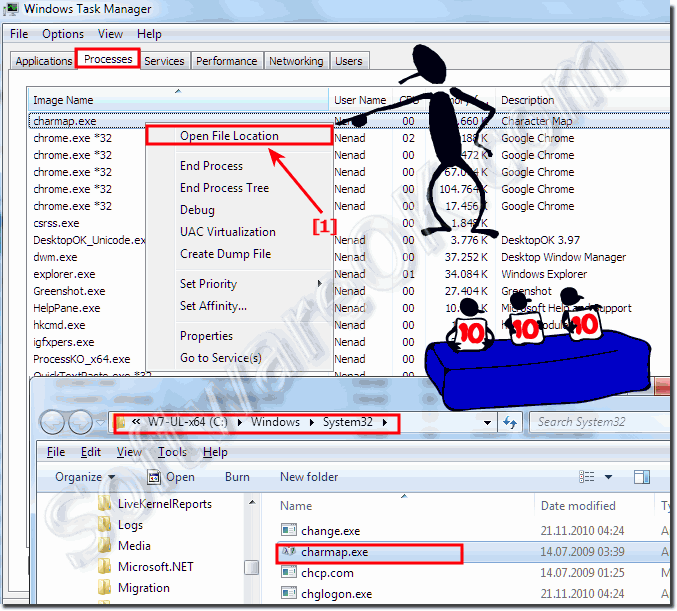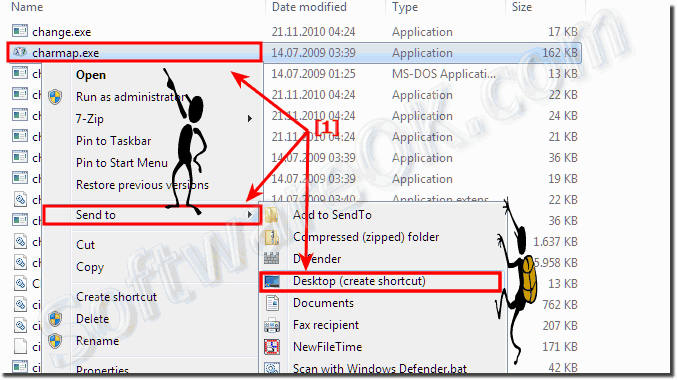|
|
|
| Asked questions on this answer: |
|
|
- Add character map to desktop?
- Which program open to caracter map in windows 7?
- How to insert spesial shortcut on desktop?
- Character Map original folder location, is the Character Map a utility that is included with Microsoft Windows operating system?
- I using the Windows 7, How Type Symbols and Characters in Windows not on -Mac OS X?
- Download Character map win 7.0?
- Search for a easy instructions and shortcuts for creating the Character Map symbol on Windows computer?
- To make a shortcut for Character Map on Windows 7/8.1 on desktop, guide for how to make Character Map shortcut on Windows Desktop?
- Character map win 7?
- How to Create Keyboard Shortcuts for Special Characters in Windows All?
- Can I, ergo How-To Creating a Shortcut to the Character Map for Windows 7/10?
- Character map.exe?
- Caracter map?
- Tutorial for, how to Create Character Map Shortcut in Windows 7?
- Character map windows 7 free download?
- I lost the Character Map on the desktop by mistake, where should I crate a button on the desktop and get it back to Windows 10, 8.1, 7?
- Search for a character map tool for in windows 7 as free download, 32 bit?
- Get character map to show all characters, Microsoft Windows, how can I get keyboard shortcuts for certain characters?
- Character map download for windows 7?
- How to find the Character Maps in Windows 7 Solutions please?
- How to Insert Special Characters with Windows 7 Character Map.?
- But there is no heart symbol key on the keyboard how to Enter special characters like this?
- How to install character map in windows 7?
- Character map free download for windows 7?
- Carecter map win 7?
- Download character map for windows 7?
- How to open character map, or a download for free of the character map for windows 7 64 bit?
- How to open Character Map, i need Euro Symbol Currency Sign?
- Path of charactermap in windows7?
- Chacter map?
- Charactermapfreedownloading windows 7?
- Character map windows 7?
- Character map 32 bit window 7download?
- Caracter Map Software install For Windos 7?
- Windows Character Map please search fot Computer Support a shortcut in the Start Menu?
- How to insert a tick or a cross symbol in Microsoft Word and Excel and typing Spanish Characters or Music symbols?
- The File Location Character Map and Full-Path of charmap.exe in Windowsto create a Desktop-Shortcut, then I can insert special characters by using Character Map or by pressing a combination?
- How to open cherecter map in my desktop?
- I search for related help to, how to Create Character Map Shortcut on Windows 7 Desktop?
- How to create your own characters shortcut with the Private Character desktop Shortcut?
- Character map for windows 7?
- How to Quickly Type Special Characters on Any Windows Computer?
- How to install charmap in deksktop?
|
|
Keywords: windows, seven, 8.1, server, create, character, desktop, shortcut, insert, special, char, document, solution, simple, Questions, Answers, Software
|