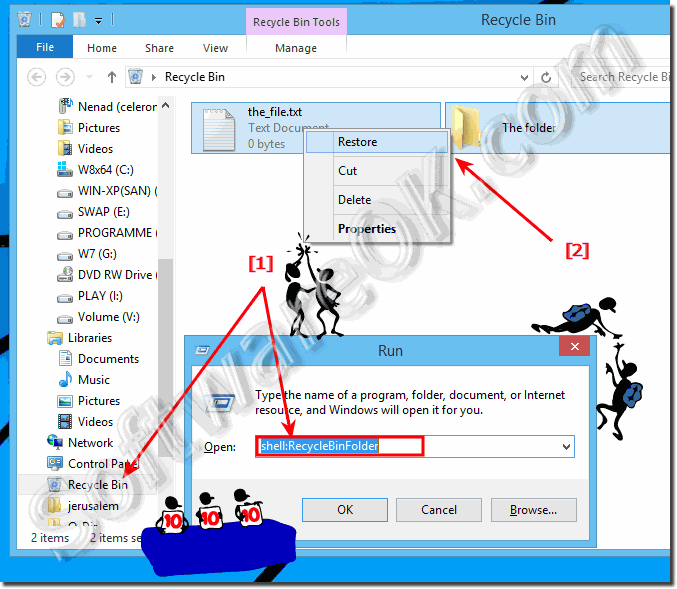|
How To Restore on Windows 8.1 or 10 Files and Folders?
| | |
 The solution is simple to Display delete confirmation dialog in Windows-8.1 and 10 when delete files or folder in Microsof Windows Desktop and Server OS  The solution to find all users desktop path location for customize and add shortcuts and items for all users Without full admin privileges and enabled security settings is  You can download the Freeware 8GadgetPackSetup to add desktop Gadgets to Windows 8.1/10 Content: 1. Screenshot 8GadgetPackSetup 2. Download 8GadgetPackSetup  Here is the solution to display the full path in the title bar of Windows 8.1 or Win 8 ms-explorer Start the Windows 8.1 MS-Explorer eg keyboard shortcut  The solution to find the file version history in Windows 8.1 and Win 10 backup, security You can use the File History to back up your files and folder  The solution is simple in Windows 8.1 and 10 to see, add or remove allowed programs to communicate through Firewall? An overview of Programs and Features approved  Is easy to Find, Open and Run Computer Management in MS Windows 8.1, 8 and 10 Desktop OS Here are 4 methods to open the Computer Management in Windows 8.1/8, Computer | |
»» My question is not there in the FAQ |
|
|
|
|
|
| |
|
|
|
| Asked questions on this answer: |
|
|
- Reset folders in windows 8?
- Restore windows 8.1 system folders?
- Reseting windows 8.1 recovering files?
- Restore files and folder settings windows 8.1?
- Delegated folders in windows 8.1 registry?
- Window8.1 recover permanently deleted folder without software?
- How to restore documents folder in windows 8,1?
- How to restore deleted files from recycle bin using cmd on windows 8.1?
- How to recover your permanently deleted file without any software in windows 8.1?
- Windows 8.1 update RESTORE file?
- Windows 8.1 restore deleted files?
- How to recover deleted files in recycle bin windows 8.1?
- How to retrieve deleted files using command prompt win 8.1?
- How to restore files windows 8.1?
- How to restore all file and folders in windows 8.1?
- Windows 8.1 Restore Files or recover deleted files on windows 8.1?
- Restore documents this pc directory windows 8.1 registry?
- Restore win8 system folders?
- How to restore all file an folders in win 8.1?
- Windows 8.1 reset recycle bin?
- Restore files windows 8.1?
- How to restore files from recycle bin on windows 8.1?
- Restore documents photos directory windows 8.1 registry?
- Run command to recover the deleted file in win 8.1?
- Restoring files from windows 7 to windows 8.1?
- How to restore the files which are deleted from recycle bin window 8 shortcut?
- Temporary internet files restore folder location windows 8.1?
- Restore my files in windows 8.1?
- Windows 8 Recovery File Location?
|
|
Keywords: windows, restore, files, folders, eight, 8.1, ten, 10, Questions, Answers, Software
|