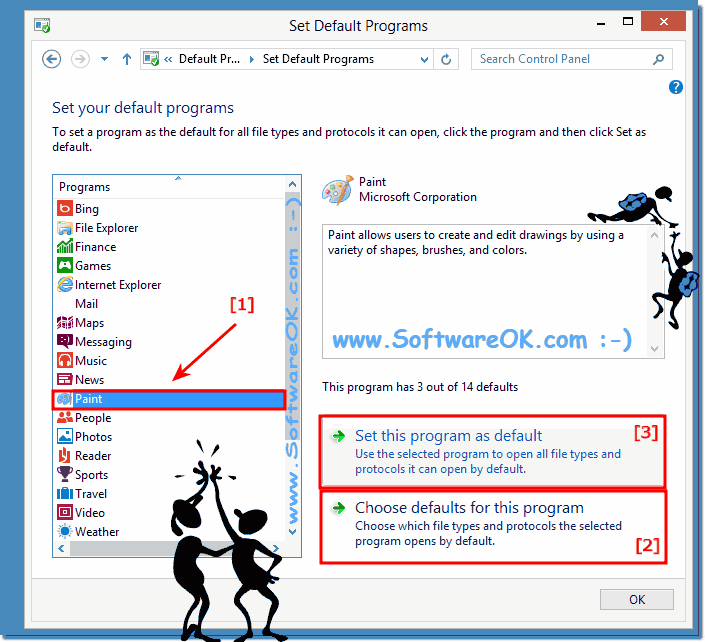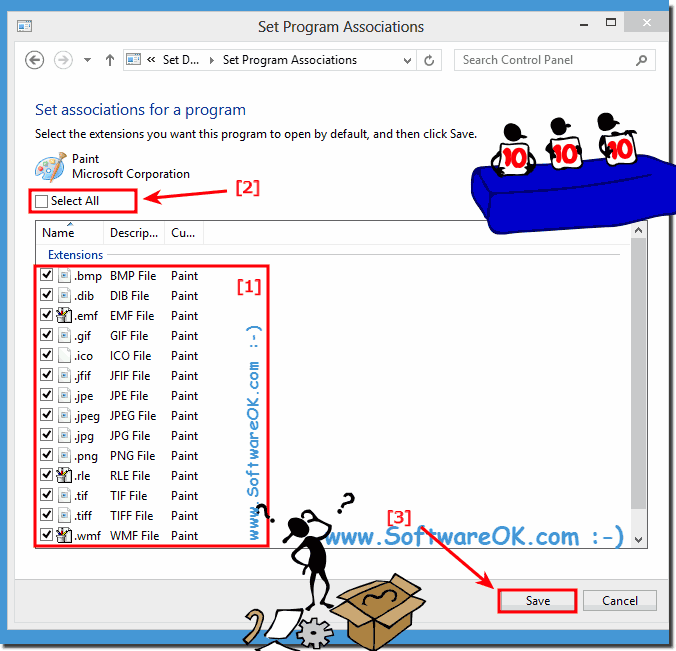To define a program to open multiple file types (extensions) in Windows 8 / 10 or 8.1!Please open the "Default Programs" settings, press the key combination [Windows Logo] + [R] ,
then just type the command: control /name Microsoft.DefaultPrograms /page pageDefaultProgram Or open default programs and tap or click the text "Set your default programs" see : ... How to open and change default programs settings in Windows 8 In Set default programs select the preferred program or app [... see Image 1 Arrow-1]. And click or tap "Choose defaults for this program" [... see Image 1 Arrow-2]. Set the associations for the program, and select the extensions [... see Image 2 Arrow-1] you want this program to open by default and then click Save [... see Image 2 Arrow-2] Open by click, tap or enter : If you want to choose which file types and protocols a program uses by default, tap or click Choose defaults for this program. [... see Image 1 Arrow-3] This option to choose which programs you want Windows to use as the default. What you choose will only apply to your user account and won't affect other user accounts on this PC. Set your default programs Use this option to choose which programs you want Windows to use as the default. What you choose will only apply to your user account and won't affect other user accounts on this PC. FAQ 73: Updated on: 22 June 2018 15:04 |
| |||||||||||||||||||||||||||||||||||||||||||||||||||||||||||||||||||||||||||