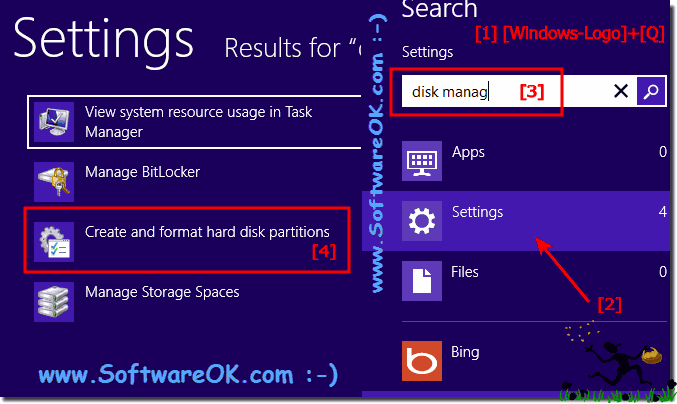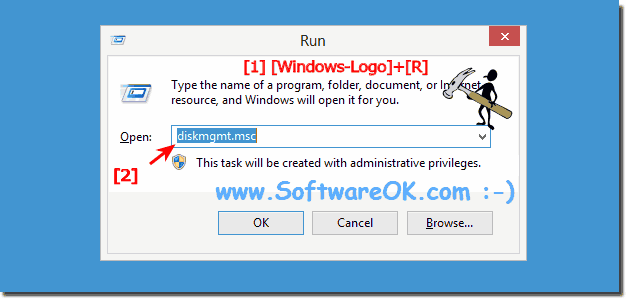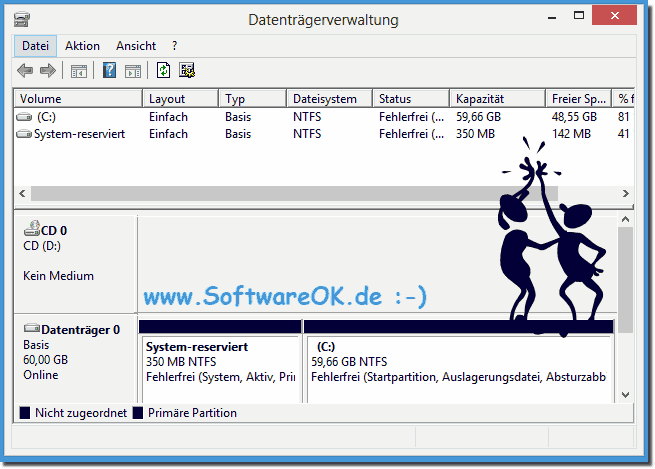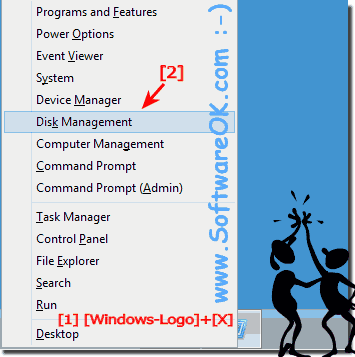|
Open the Disk-Management in Windows 10 or 8.1?
| | |
 Auto Login to Windows-8 or Windows-8.1 without entering a password is very useful feature in Windows to cancel the login screen on Win 8/8.1  There are several ways to open, find or start the Computer Management in Windows 10, 8.1 Here are four methods to open the Computer Management in Windows  For Windows 8 and Windows 8.1 is Oracle VM VirtualBox a great software Use the portable version of Virtual-Box for install. Download here: portable  The system requirements of Windows 8.1 and Windows 10 are the same as for Windows 7 and Server 2012 / 2016. Windows 10 / 8.1 system requirements 64-bit x64  To Download Windows-8 please use this Site  Yes There are problems with the activation of the resolution at 1680 x 1050 pixels on Windows-8.1 ans Win 8 and also at 1360x768, and other non standard Windows eight and 8.1 screen resolutions  5 Methods to open start, run the Windows-8 and 8.1 Control Panel | |
»» My question is not there in the FAQ |
|
|
|
|
|
| |
|
|
|
| Asked questions on this answer: |
|
|
- Cant see a disc windows8.1,how to access c drive in windows 8.1 and Microsoft Windows 10?
- How to access the e drive to see whats on windows 8?
- How to open windows 8 disk management?
- Windows 8 has a disk management?
- How to opwn dsk mngmt with cmd?
- Eun command for disk management in windows 8.1 and Microsoft Windows 10?
- How to enter disk management windows8.1, quick way to launch disk management windows 8.1 and Microsoft Windows 10?
- How to get to computer management in windows 10?
- Windows 8 disk tool, windows 8 how to access disc drive?
- Can I in Windows 8 format a drive?
- Find disk management in windows 8.1 and Microsoft Windows 10?
- How to go to Disk Management windows 10?
- Disk management windows 8 and Windows 8.1 unreaponsive?
- Window 7 how to open disk management?
- Where i do find the c drive in windows 8.1 and Microsoft Windows 10?
- Computer management in windows8.1, windows 8 how to run disk management?
- How to find c drive in windows 10?
- How to start disk management windows 8.1 and Microsoft Windows 10?
- How to find and open the Disk-Management in Windows 8.1 and Microsoft Windows 10?
- Disk manager command line in window 10?
- How to access cd in win 10?
- Were doe i fine my hard drives in windoes 10?
- Windows 8 disk manager, windows 8 disk management?
- Microsoft windows 8 disk manager and manage harddrive windows 8 or 8.1 and Microsoft Windows 10?
- How to open disk management windows 8 or 8.1 and Microsoft Windows 10?
- Can it be that the Disk Management on Win-8 is not present?
- How to open disk management in windows-8.1 or Windows 10?
- How do i find disk management in windows 8.1 and Microsoft Windows 10?
- Computer management windows 8.1 and Microsoft Windows 10?
- How do I access the computer management of Windows8.1, or the hard drive disk management?
- Is there a short-cut to open disc drive in windows 8.1 and Microsoft Windows 10?
- Where is computer management in windows 8.1 and Microsoft Windows 10?
- Windows 8 find disk management?
- Windows 8 and Windows 8.1 where to find hdd, win 8 format disk app?
- where i find disk managment win8.1 and Microsoft Windows 10?
- Find storage management windows8.1, how to get to the disk manager in windows 8.1 and Microsoft Windows 10?
- How to runmanually run cd with win 10?
- How to open disk management win7?
- Diskmgmt in windows8.1, how to open windows 8 or 8.1 built-in disk management?
- How to get access to hard drives in windows8.1, Disk Management Windows 8.1 and Microsoft Windows 10?
- Disk management tools windows 10?
- Hard disk manager windows 8.1 and Microsoft Windows 10?
- Disk format for windows8.1, windows 8 disk manager wont work?
- How to open disk manager windows 8.1 and Microsoft Windows 10?
- Disk management windows 8 command line, how to access disk management from windows 8.1 and Microsoft Windows 10?
- How to go to disk management in windows 8.1 and Microsoft Windows 10?
- In windows8.1, which key combination provides acces to tools like disk managemnt?
- how do i get to drive manager windows8 and Win 8.1 and Microsoft Windows 10?
- Where is the Disk Management in Win 8 or 8.1, is there one computer management in Windows 8.1 and Microsoft Windows 10?
- How do i launch manager in windows 8.1 and Microsoft Windows 10?
- Opening disk management win 8.1 and Microsoft Windows 10?
- How to access drives in windows8.1, disk management in windows 8.1 and Microsoft Windows 10?
- Windows 8 and Windows 8.1 what happens on format drive, how to access c drive with short cut key in window 8.1 and Microsoft Windows 10?
- How to find out mine miss local disk in window 8 or Windows 10?
- How to open disk management windows 8?
- How to go to disc management in win 8.1 or Windows 10?
- Shotcut for open diskmanagement in window 8.1 and Microsoft Windows 10?
- Please run the disc in administrator mode, how to access computer management in win 8.1 and Microsoft Windows 10?
- Diskmgmt.msc windows 10?
- How to find disk management in windows 8.1 and Microsoft Windows 10?
- Command for disk management windows 8.1 and Microsoft Windows 10?
- Windows 8 and Windows 8.1 disk management troubleshoot to find?
- Where is disk management located in windows 8 or 8.1 and Microsoft Windows 10?
- How to go to disk manager in windows 8?
- Hard disk manager with windows8.1, quick way to launch disk management in windows 8.1 and Microsoft Windows 10?
- Where do i find disk management in windows 8.1 or Windows 10?
- How to check c drive in windows 8.1 and Microsoft Windows 10?
- How to run disk draffegment in 8?
- Command prompt disk management windows 8?
- Windows 8 change disk management, disk managment in windows 8.1 and Microsoft Windows 10?
- How to open disk management in windows 8.1 and Microsoft Windows 10?
- How to find disk management windows 8 or 8.1 or Windows 10?
- Cmd.exe disk management?
- Windows 8 and Windows 8.1 open disk managment, windows 8 and Windows 8.1 disk manager console?
- Openn disk management windows8.1, and disk formatting win8.1 and Microsoft Windows 10?
- Where do i find disk management in win7?
- How to open disk manager in windows 8.1 and Microsoft Windows 10?
- How to access disk manager windows 8 aand 8.1 or Windows 10?
- Disk manager windows 8.1 and Microsoft Windows 10?
- How to get to disk management in windows 8.1 or Windows 10?
- how to open disk management at startup?
- How to go disk management in windows 8.1 and Microsoft Windows 10?
- How to view disk management in windows 8 or 8.1 and Microsoft Windows 10?
- Win8 disk management shortcut?
- Windows 8 disk administrator?
- Windows disk management from command prompt?
- Cant find disk windows 8.1 and Microsoft Windows 10?
- Run disk management windows 8.1 and Microsoft Windows 10?
- How to get to computer management windows8.1, find c drive on windows 8.1 or Windows 10?
- How to get the disk management in windows 8.1 or Windows 10?
- How to go to disk management in win 8.1 and Microsoft Windows 10?
- View hard drive windows 8 and Windows 8.1 via windows 8 diskmnanager command?
- Disk management shortcut for windows 8 in run?
- How to run disk manager in windows 8 or 8.1 and Microsoft Windows 10?
- Disk management windows 8.1 and Microsoft Windows 10?
- Where is disk managment on windows 8.1 and Microsoft Windows 10?
- Windows 8 disk management open?
- How to run disk management in windows 8.1 and Microsoft Windows 10?
- How to run disk management win 8 and 8.1 and Microsoft Windows 10?
- How to enter disk management in windows 8?
- How to get access to disk manager windows 8.1 or Windows 10?
- Cant find disc in windows8.1,
- Windows 8 disk manager?
- How to find c drive windows 8.1 and Microsoft Windows 10?
- Windows 8 cannot find computer management.lnk?
- How to see disk management in windows8.1 and Microsoft Windows 10?
- Launch manager for windows8.1, hard drive manager windows 8.1 and Microsoft Windows 10?
- How to access disk management in windows8.1, quick way to launch common troubleshooting tools like disk management in windows 8.1 and Microsoft Windows 10?
- Where is drive manager in windows8.1 or Windows 10?
- How to find disk management on windows 8 and 8.1 and Microsoft Windows 10?
- How to find disk manager in Win 8.1 and Microsoft Windows 10?
- What folder can I find is diskmgmt.msc in windows 8.1 or Windows 10?
- Windows disk management utility in windows 10?
- Where is diskmgmt.msc cmd?
- Where to find disk management windows 8 and 8.1 and Microsoft Windows 10?
- How to manage disk on windows 8.1 or Windows 10?
- Is there a command to open the Disk Management or a Symbol!
- Windows 8 disk?
- Windows 8 partion manager?
- How to open windows manager on windows8.1, how to open disk management in windows 8.1 and Microsoft Windows 10?
- Windows 8 not starting disk manager, disk management actions windows 8.1 and Microsoft Windows 10?
- How do i partition my hard drive using cmd in windows 10?
- How do i administrate harddrives on windows 8 or 8.1 and Microsoft Windows 10?
- Format a drive storage manager in windows8.1, disk management for windows 8.1 and Microsoft Windows 10?
- Opening disk management in win 8.1 and Microsoft Windows 10?
- How do you run disk managment in administrator mode windows 10?
- How to run disk management as admin windows 8 or 8.1 and Microsoft Windows 10?
- How to launch disk management in windows8.1, win 8 cant find hard drive?
- Window 8 release preview disk management?
- Win 8.1 disk management?
- Shortcut key to open drive direct in windows 10?
- Format drive windows8.1, which drive format for windows 8.1 and Microsoft Windows 10?
- How to get to disk management windows and 8.1 or Windows 10?
|
|
Keywords: windows, eight, 8.1, open, disk, management, run, find, start, drive, letters, paths, Questions, Answers, Software
|